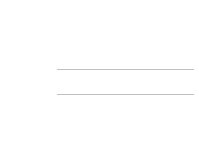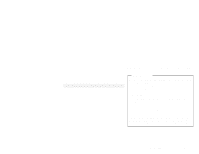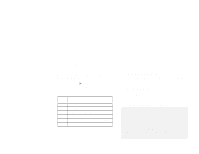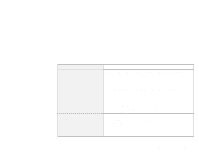Lenovo ThinkPad 390X IBM ThinkPad 390 DVD/FDD Bay Drive: User's Guide - Page 6
Installing programs, Removing the warm swap driver
 |
View all Lenovo ThinkPad 390X manuals
Add to My Manuals
Save this manual to your list of manuals |
Page 6 highlights
Installing programs If you want to view DVD movies, do the following to install the software programs: To install the software programs, do as follows: 1 Remove the warm swap driver. 2 Update the video driver 3 Enable the DMA setting. 4 Install the DVD movie player program (DVD Express). 5 Select the region code. Details are provided in the following sections. If you are not going to watch DVD movies-that is, if you are going to use the DVD drive only for reading DVD-ROMs or CD-ROMs-you do not need to install these programs. Removing the warm swap driver To remove the warm swap driver, do the following. Note: To view the DVD movies comfortably, you need to remove the warm swap driver. 1 Click Start. 2 Move the cursor to Settings, and click Control Panel. 3 Double-click Add/Remove Programs. 4 Click the Install/Uninstall tab. 5 Select Agate Tioman. 6 Click the Add/Remove button. 7 Follow the instructions on the screen. From now on, before replacing a device in the UltraBay FX, you need to power off the computer. 1-2