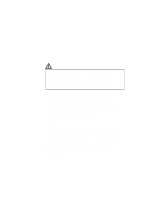Lenovo ThinkPad 560 User's Guide for TP 560X - Page 11
Contents, Considerations When Using a Power Management Mode
 |
View all Lenovo ThinkPad 560 manuals
Add to My Manuals
Save this manual to your list of manuals |
Page 11 highlights
Copyright IBM Corp. 1997 Contents Functional Highlights vi Safety Information viii Chapter 1. Getting Familiar with Your Computer 1 Identifying the Hardware Features 2 System-Status Indicators 6 ThinkPad Features 8 Attaching the External Diskette Drive 8 Keyboard Functions 10 ThinkPad Utilities 15 Online Book 25 Backing Up Your System 26 Recovery CD (Windows 95 Only 26 Diskette Factory 26 Keeping Your Computer from Being Damaged 26 Chapter 2. Using Battery Power 28 Using the Battery Pack 29 Charging the Battery Pack 29 Monitoring the Battery Status 29 Saving Battery Power 33 Using the Power-Saving Modes 33 Customizing the Power Management 38 Considerations When Using a Power Management Mode . . 40 Using Other Battery Saving Methods 45 Replacing the Battery Pack 46 Chapter 3. Protecting Your Computer 49 Using Passwords 50 Entering a Password 50 Setting a Password 51 Changing and Removing a Password 54 Using the Personalization Editor 60 Using Locks 64 Chapter 4. Using the Advanced Features of Your ThinkPad 65 Increasing Memory 66 Installing the Memory Option 66 Using an External Pointing Device 70 Disabling the TrackPoint III 74 xi