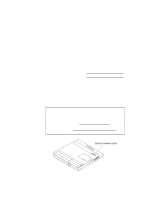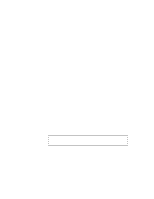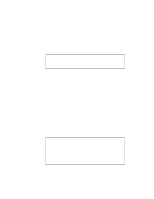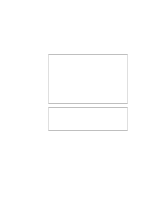Lenovo ThinkPad 560 User's Guide for TP 560X - Page 151
Purchasing Additional Services, Enhanced PC Support Line
 |
View all Lenovo ThinkPad 560 manuals
Add to My Manuals
Save this manual to your list of manuals |
Page 151 highlights
Getting Service Prodigy: Use the Jump command; type IBM and select PC Product Support. America Online: Use the Go to keyword IBM. You can also contact us on the internet for answers to your technical support questions. When you link to our support home page, you can search for technical tips, download up date drivers and find out about many other things. You can visit the site at the URL: http://www.us.pc.ibm.com/support Purchasing Additional Services During and after the limited warranty period, you can purchase additional services, such as: Support for IBM and non-IBM hardware, operating systems, and application programs Network setup and configuration Upgraded or extended hardware repair services Custom installation The availability of the service and its name might vary by country. Enhanced PC Support Line Enhanced PC Support is available for desktop and mobile IBM computers that are not connected to a network. Technical support is provided for IBM computers and IBM or non-IBM options, operating systems, and application programs on the supported products list. This service includes technical support for the following: Installing and configuring your out-of-warranty IBM computer Installing and configuring non-IBM options in IBM computers Assistance with the preloaded operating system Using selected application software and games Tuning performance, such as memory management Installing device drivers remotely Setting up and using multimedia devices Identifying system problems Chapter 6. Getting Service 137