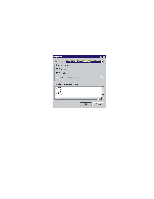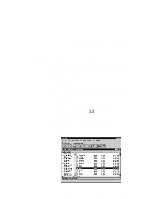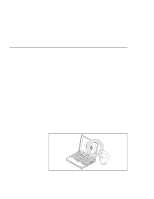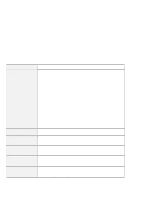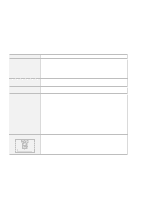Lenovo ThinkPad 560 User's Guide for TP 560X - Page 118
Frequently Asked Questions, Solving Computer Problems
 |
View all Lenovo ThinkPad 560 manuals
Add to My Manuals
Save this manual to your list of manuals |
Page 118 highlights
Solving Computer Problems Frequently Asked Questions How can I expand my hard disk space? Most preloaded applications in the hard disk can be uninstalled to make more room for other applications. Check whether the application you want to delete has its own deletion icon. After you create the necessary driver diskettes using the Diskette Factory, delete the files. How can I get the operating system or the device driver diskettes? You can restore Windows 95 using the Recovery CD, which is shipped with your computer. For details, refer to the online book. You can make a backup copy of your device drivers by using the Diskette Factory program as follows: 1. Click on Start. 2. Move the cursor on ThinkPad Tool. 3. Click on Diskette Factory. How can I resolve a resource conflict (such as an IRQ or a COM port setting) occurring during the installation of a new option or a new application? See "Solving the Hardware Conflict" in the online book to obtain information on hardware resources used by the devices in the computer. Why doesn't my computer perform as I expected? Your computer's performance varies depending on the hardware and software installed, such as memory size, swapper file size, and smart drive settings. Also, close all windows you are not using; for example, close the "Media Player" window when you play a CD in the CD-ROM drive. 104 IBM ThinkPad 560X User's Guide