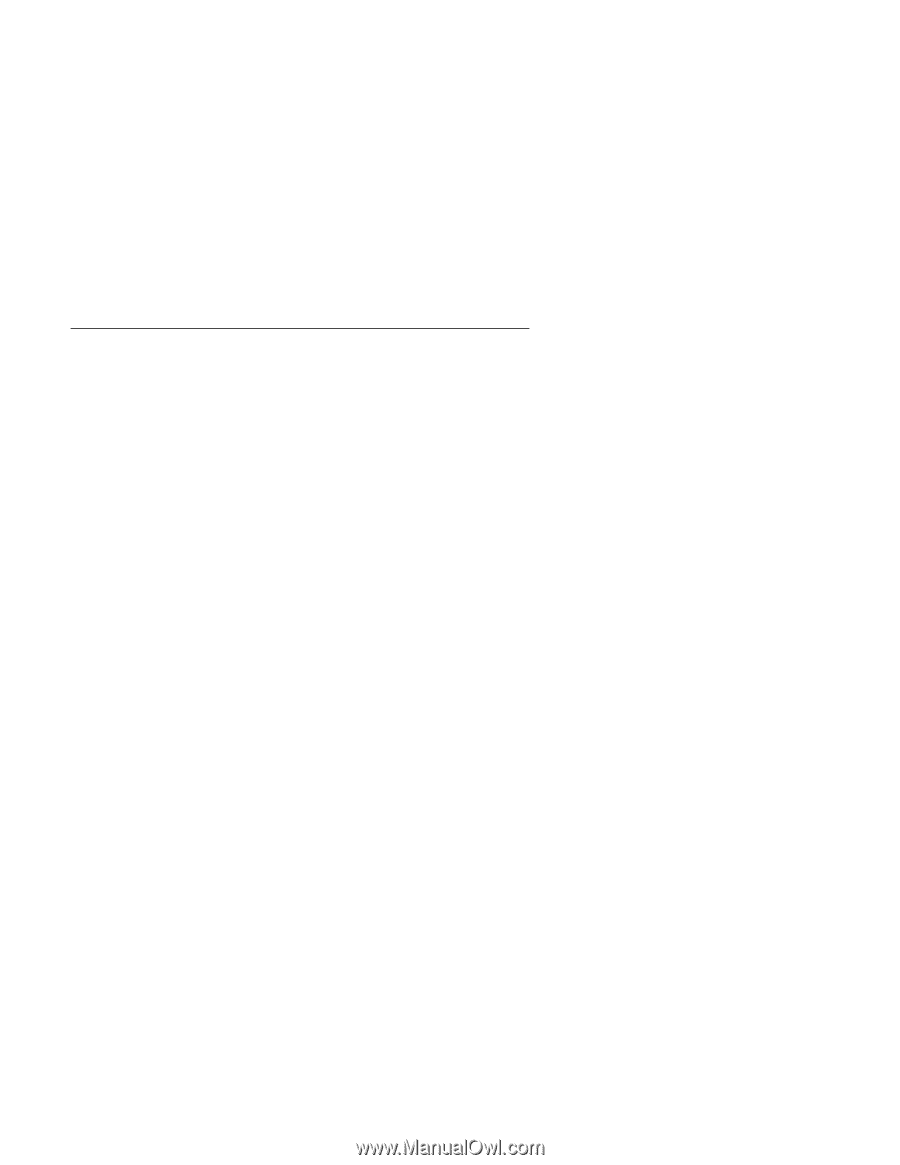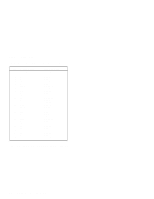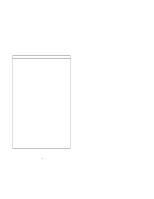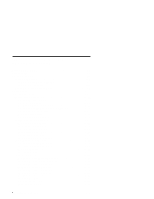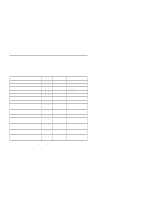Lenovo ThinkPad 560E TP 560Z Technical Reference Manual - Page 65
What Is SMAPI BIOS?, The ThinkPad Basic Input/Output System BIOS provides a special
 |
View all Lenovo ThinkPad 560E manuals
Add to My Manuals
Save this manual to your list of manuals |
Page 65 highlights
What Is SMAPI BIOS? The ThinkPad Basic Input/Output System (BIOS) provides a special software interface, called the System Management Application Program Interface (SMAPI) BIOS, to control the following unique features of the ThinkPad system: System information This BIOS provides unique ThinkPad information, such as the system identifier (system ID). System configuration The ThinkPad SMAPI BIOS provides system configuration control for such features as display device selection or resource configuration for built-in devices. Power management Through the SMAPI BIOS, the operating system or application software can control the ThinkPad power management features (the power mode or the suspend, hibernation, and resume options). "Header Image" on page A-4 describes how to use the SMAPI BIOS. ThinkPad 560Z SMAPI BIOS A-3