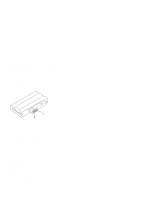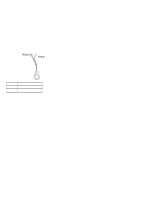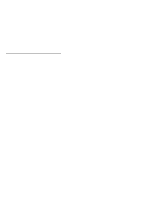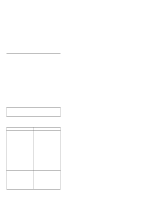Lenovo ThinkPad 560Z TP 560Z Hardware Maintenance Manual for use by Authorized - Page 19
Status Indicator Checkout, System Board and CPU Mini-Cartridge Checkout, as failing
 |
View all Lenovo ThinkPad 560Z manuals
Add to My Manuals
Save this manual to your list of manuals |
Page 19 highlights
Wire Red Black Voltage (V dc) +2.5 to +3.7 Ground If the voltage is correct, replace the system board. If the voltage is not correct, replace the backup battery. If the backup battery discharges quickly after replacement, replace the system board. Status Indicator Checkout If an LED problem occurs, do the following: 1. Power off the computer. 2. Power on the computer. 3. All the LEDs in the indicator panel, except the Hard Disk In Use LED, should turn on for a moment soon after the computer is powered on. Make sure they turn on. If the problems persists, replace the system board. System Board and CPU Mini-Cartridge Checkout The system board and the CPU mini-cartridge FRUs perform the operation on the computer. Processor problems can be caused by either FRU. Generally, the CPU mini-cartridge has a lower failure rate. If a numeric code indicates the system board or the CPU mini-cartridge as failing, do the following procedure to isolate the problem: 1. Run the system board test to verify the symptom. This test verifies both the system board and the CPU mini-cartrige. If no error is detected, return to "Undetermined Problems" on page 31. Note: Do not touch the keyboard and the pointing device when the system board is being tested. This might cause unexpected errors. 2. If FRU code 10 appears, replace the system board, but do not replace the CPU mini-cartrige. Transfer ThinkPad 560Z HMM 17