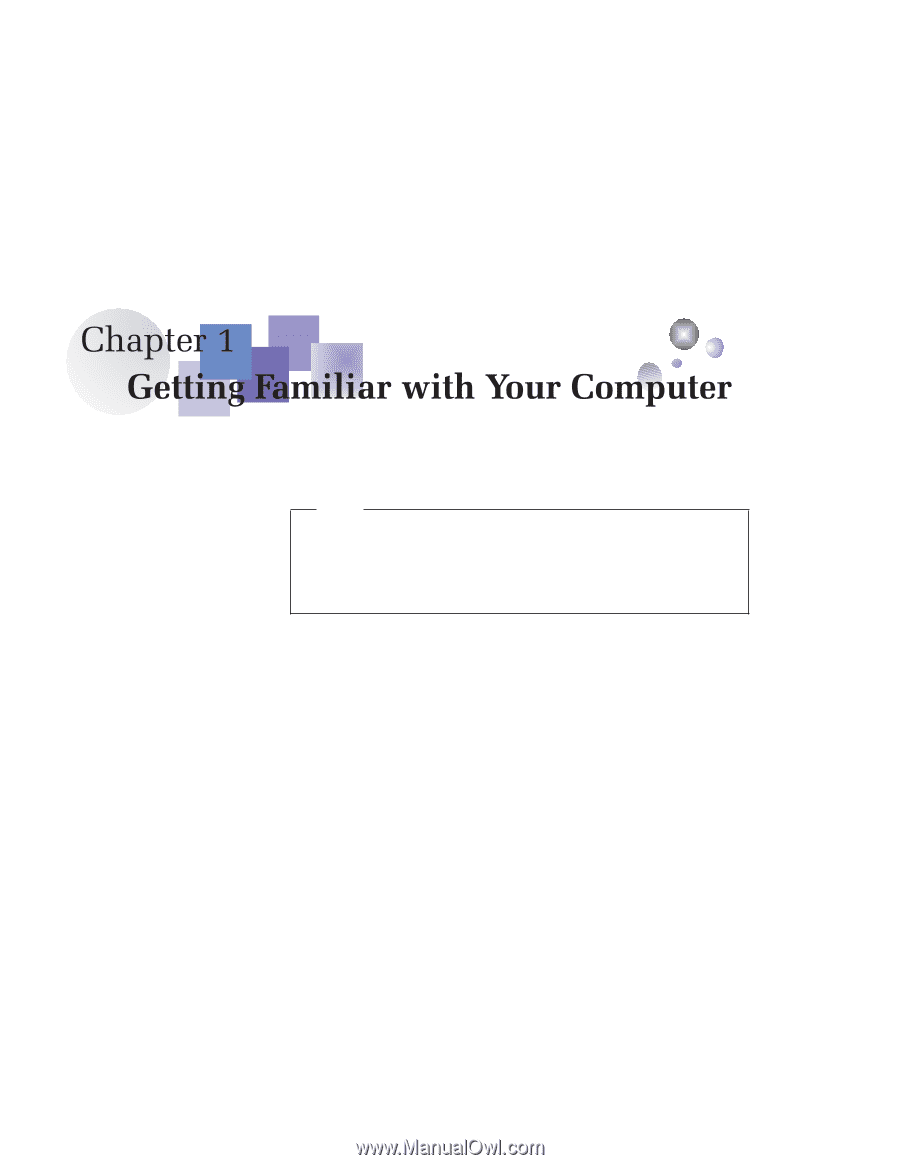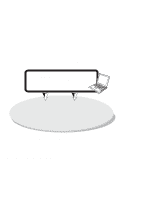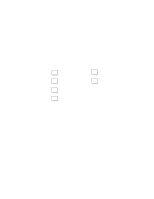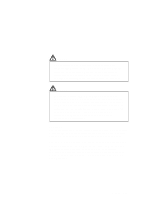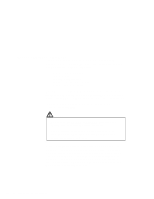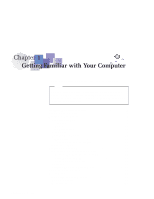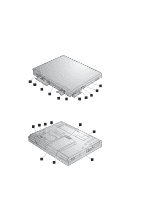Lenovo ThinkPad 600E TP 600E User's Reference - Page 15
Getting familiar with your computer, ThinkPad Web Site or Bulletin Board
 |
View all Lenovo ThinkPad 600E manuals
Add to My Manuals
Save this manual to your list of manuals |
Page 15 highlights
Copyright IBM Corp. 1998 This chapter provides basic information about your computer. Note To power off the computer, wait at least 5 seconds before you power it on again. If you put your computer into suspend or hibernation mode, you should also wait at least 5 seconds before resuming normal operation. Identifying the Hardware Features 2 System-Status Indicators 6 Functions of Your Computer 8 Keyboard Functions 8 TrackPoint 8 Fn Key 11 Numeric Keypad 14 UltraslimBay 15 ThinkPad Utility Programs 16 Easy-Setup 16 ThinkPad Configuration Program 25 Online User's Guide 29 Backing Up Your System 30 Recovering Lost or Damaged Software 30 Using the ThinkPad Customization CD 30 Using the Recovery CD 31 Using the Diskette Factory 34 ConfigSafe 35 ThinkPad Web Site or Bulletin Board 35 Replacing the Battery Pack 36 Getting Service 38 Help at the ThinkPad Web Site 38 Help by Telephone 39 Recording Sheet 40 1