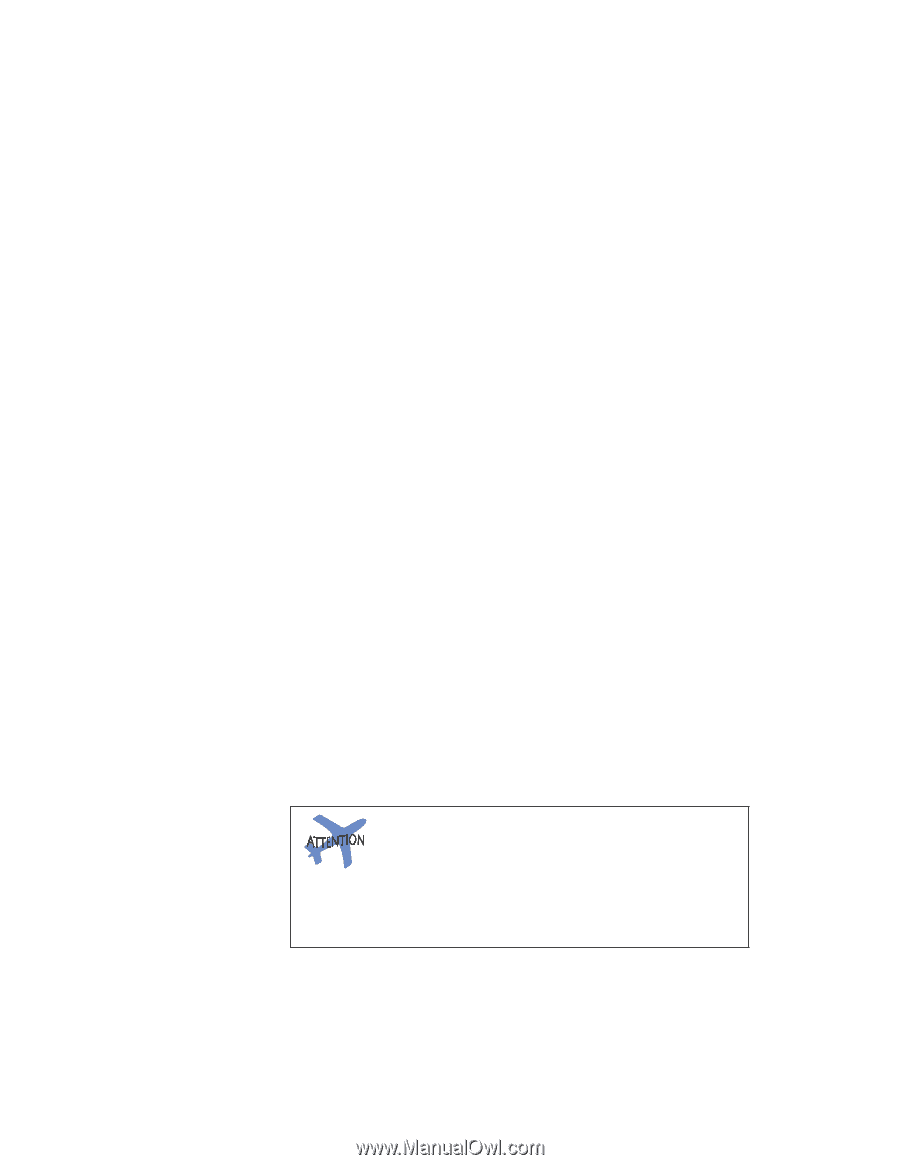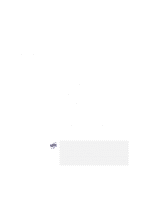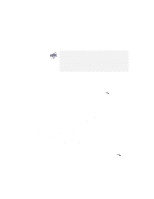Lenovo ThinkPad 600E TP 600E User's Reference - Page 45
Using the Recovery CD, System Customization, News and Updates, Online Library - restore disk
 |
View all Lenovo ThinkPad 600E manuals
Add to My Manuals
Save this manual to your list of manuals |
Page 45 highlights
Backing Up Your System System Customization Use this page for doing the following: - Reinstalling a software application for Windows 98 - Reinstalling a hardware device driver for Windows 98 - Installing all hardware device drivers when installing Windows 95 - Installing all hardware device drivers when installing Windows NT News and Updates This page has all of the latest tools and links to the IBM Web site for system information, service and support information, and other information. Online Library In case you do not have the Online User's Guide on your hard disk drive, you always have a copy on your ThinkPad Customization CD. Using the ThinkPad Customization CD This page contains an overview of ThinkPad Customization CD. Using the Recovery CD If you accidentally erase your hard disk, you can use the Recovery CD to restore the contents of the preinstalled hard disk to what it was at the time of purchase. This recovery program deletes all personal data and your customized configuration settings. It resets your computer to most of the factory-shipped default values. Be sure to back up your personal files before you use this CD. The Recovery CD package consists of a startable diskette and a CD-ROM containing the original preinstalled image. The recovery process might take up to 2 hours. Chapter 1. Getting Familiar with Your Computer 31