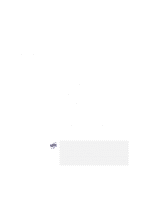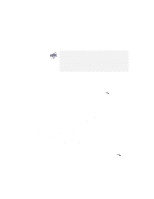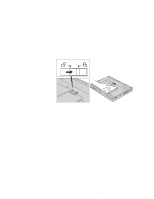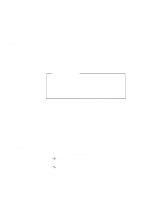Lenovo ThinkPad 600E TP 600E User's Reference - Page 47
Insert the Recovery CD Boot Diskette in the diskette - boot from cd
 |
View all Lenovo ThinkPad 600E manuals
Add to My Manuals
Save this manual to your list of manuals |
Page 47 highlights
Backing Up Your System 11 Follow the instructions on the screen. 12 When a completion message appears, remove the Recovery CD from the CD-ROM or DVD-ROM drive. 13 Power off the computer. 14 Power on your computer while pressing and holding the F1 key. Hold the F1 key until the Easy-Setup window appears. 15 Click on Start up. 16 Click on Power-on. 17 Click on Reset. 18 Set the startup device and then click on OK. 19 Click on Exit. 20 Click on Restart and then OK. Your computer restarts with the preinstalled configuration. Case 2 1 Power off the computer. 2 Insert the Recovery CD Boot Diskette in the diskette drive. 3 Power on your computer. 4 Insert the Recovery CD into the CD-ROM or DVD-ROM drive. 5 Follow the instructions on the screen.. Chapter 1. Getting Familiar with Your Computer 33