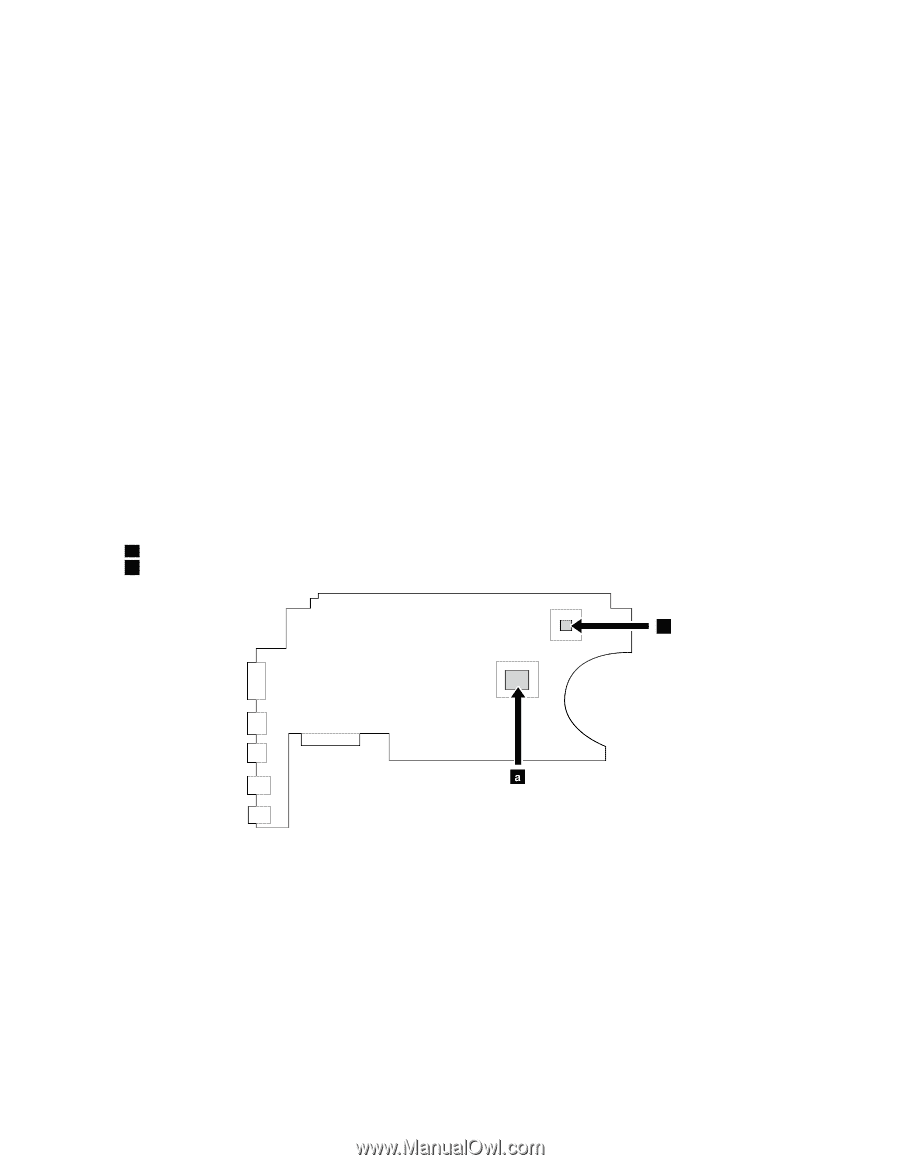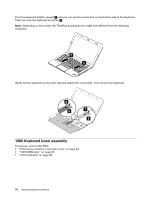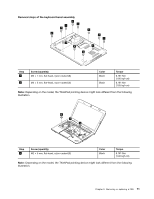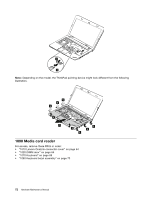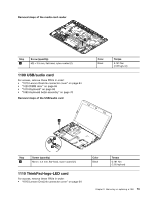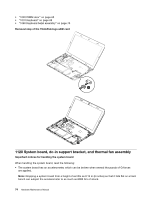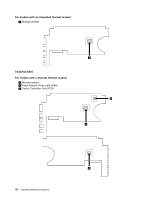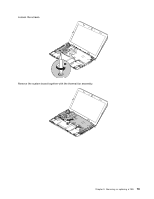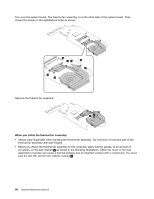Lenovo ThinkPad E450 (English) Hardware Maintenance Manual - ThinkPad E450, E4 - Page 81
Video Graphic card VGA
 |
View all Lenovo ThinkPad E450 manuals
Add to My Manuals
Save this manual to your list of manuals |
Page 81 highlights
• Be careful not to drop the system board on a bench top that has a hard surface, such as metal, wood, or composite. • Avoid rough handling of any kind. • At every point in the process, be sure not to drop or stack the system board. • If you put a system board down, be sure to put it only on a padded surface such as an ESD mat or a corrugated conductive material. For access, remove these FRUs in order: • "1010 Lenovo OneLink connector cover" on page 64 • "1020 DIMM door" on page 65 • "1030 Internal storage drive" on page 65 • "1040 Memory module" on page 66 • "1050 Wireless LAN card" on page 67 • "1060 Coin-cell battery" on page 68 • "1070 Keyboard" on page 69 • "1080 Keyboard bezel assembly" on page 70 • "1100 USB/audio card" on page 73 Attention: The following components soldered on the top side of the system board is extremely sensitive. When you service the system board, avoid any kind of rough handling. ThinkPad E450 and E450c For models with a discrete thermal module a Microprocessor b Video Graphic card (VGA) b a Chapter 9. Removing or replacing a FRU 75