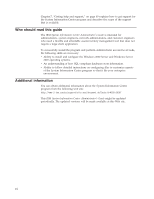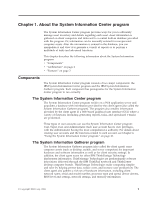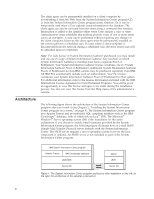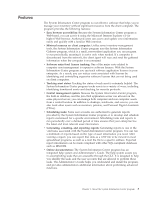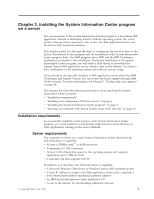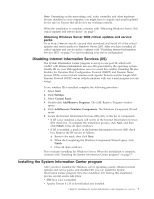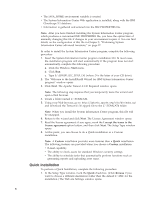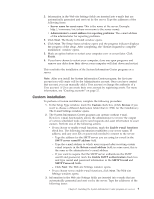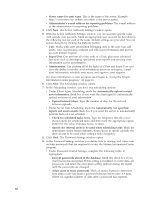Lenovo ThinkPad T41p IBM System Information Center Administrator's Guide - Page 13
Installing, System, Information, Center, program, server - memory
 |
View all Lenovo ThinkPad T41p manuals
Add to My Manuals
Save this manual to your list of manuals |
Page 13 highlights
Chapter 2. Installing the System Information Center program on a server The server portion of the System Information Center program is a Java-based Web application. Instead of interacting directly with the operating system, the server portion interacts with components such as Java, the Web application server, and the built-in SQL-compliant database. This chapter guides you through the steps of configuring the server portion of the System Information Center program and the installation of the System Information Center program itself. Two IBM programs (Java SDK and the IBM Cloudscape database) are included in the installation. During the installation of the System Information Center program, you will make a brief detour to download the Apache Tomcat Web application server, which is free on the Internet. You need to have entitlement for the operating system and software you are using. If you choose to use any SQL database or Web application server other than IBM Cloudscape and Apache Tomcat, you can receive fee-based support through IBM Global Services. For more information, see Chapter 7, "Getting help and support," on page 49. This chapter describes the following information about installing the System Information Center program: v "Installation requirements" v "Installing and configuring a Windows server" on page 6 v "Installing the System Information Center program" on page 7 v "Securing your network with Secure Sockets Layer (SSL) security" on page 12 Installation requirements To successfully install the server portion of the System Information Center program, you must install it on a dedicated, single-function server that has no other applications running on the server platform. Server requirements The computer on which you install System Information Center must have the following items or capability: v At least a 550MHz Intel™ or AMD processor v A minimum of 1 GB of memory v At least 3 GB of hard disk space for the operating system and required applications plus 2 MB per client v A network card that supports TCP/IP In addition, you must have the following items or capability: v A Microsoft Windows 2000 Server or Windows Server 2003 operating system v A fixed IP address to assign to the Web application server (and if required, a fixed subnet mask address and default gateway address) v An IBM System Information Center installation CD v Access to the Internet for downloading additional software © Copyright IBM Corp. 2004 5