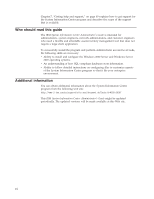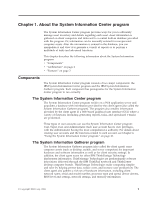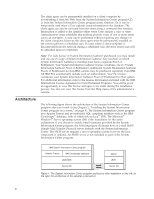Lenovo ThinkPad T41p IBM System Information Center Administrator's Guide - Page 5
Contents
 |
View all Lenovo ThinkPad T41p manuals
Add to My Manuals
Save this manual to your list of manuals |
Page 5 highlights
Contents About this guide v Who should read this guide vi Additional information vi Chapter 1. About the System Information Center program 1 Components 1 The System Information Center program . . . . 1 The System Information Gatherer program . . . 1 Architecture 2 Features 3 Chapter 2. Installing the System Information Center program on a server . 5 Installation requirements 5 Server requirements 5 System Information Center console 6 Installing and configuring a Windows server . . . 6 Installing Windows 2000 Server 6 Installing Windows Server 2003 6 Disabling Internet Information Services (IIS) . . . 7 Installing the System Information Center program . . 7 Quick installation 8 Custom installation 9 Securing your network with Secure Sockets Layer (SSL) security 12 Chapter 3. Installing the System Information Gatherer program. . . . . 15 Minimum requirements 15 The client computer 15 Prerequisites 15 Considerations for installing the client agent . . 16 Limitations 17 Performing an attended installation 17 Permanently installing the client agent . . . . 17 Temporarily using the client agent 18 Performing an unattended installation . . . . . 18 Setting up an unattended installation from a shortcut 19 Performing an unattended installation from a command line 19 Chapter 4. Using the System Information Center program . . . . . 21 Understanding user accounts and functions . . . 21 Creating accounts 22 Creating the primary Administrator account . . 23 Creating user accounts 23 Setting user account privileges 24 Registering an asset 24 Registering a remote asset 24 Registering an asset connected to the network . . 25 Performing other basic functions 26 © Copyright IBM Corp. 2004 Chapter 5. Performing System Information Center advanced functions. 27 Working with tasks 27 Creating a task 28 Editing a task 30 Running a task 30 Working with reports 32 Generating a common report 33 Creating a custom report 34 Generating a custom report 35 Sending a specialized e-mail 36 Sending an e-mail to all users 36 Sending an e-mail to a selected user or users . . 36 Reprocessing the database 37 Working with the ISIC.PROPERTIES file . . . . . 37 Editing the ISIC.PROPERTIES file 37 Exporting information using the System Information Center program 41 Importing information into a database . . . . . 41 Performing other advanced functions 42 Chapter 6. Problem solving 45 Recovering when the System Information Center program is not running 45 Using log files to solve a problem 45 Viewing the server status to solve a problem . . . 46 Improving server performance to solve a problem 46 What you need before calling IBM 47 Setting up the Trusted Sites zone 47 Chapter 7. Getting help and support . . 49 Using the documentation and help system . . . . 49 Using the Web 49 Contacting a System Information Center technical expert 50 Obtaining support 50 Appendix A. Modifying the ISIC.PROPERTIES file 51 Template of field information 51 Example: ISIC.PROPERTIES file 51 Appendix B. Using database information 79 Asset and user information tables 79 Internal system tables 88 Appendix C. Notices 95 Trademarks 96 Index 97 iii