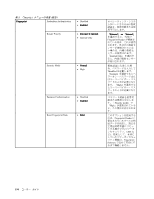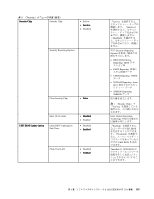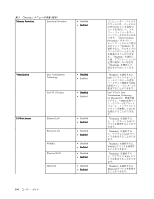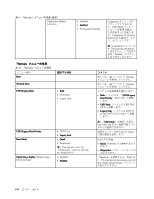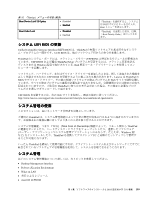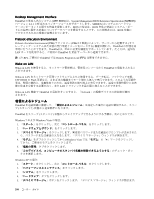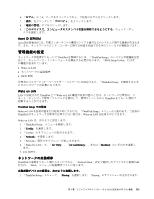Lenovo ThinkPad T420 (Japanese) User Guide - Page 216
「Startup, Startup, Startup」メニューの - bios key
 |
View all Lenovo ThinkPad T420 manuals
Add to My Manuals
Save this manual to your list of manuals |
Page 216 highlights
表 9. 「Security Computrace Module Activation • Disabled • Enabled • Permanently Disabled Computrace UEFI BIOS Computrace は Absolute Software 注:Computrace Permanently Disabled Enabled 「Startup 10. 「Startup Boot Network Boot UEFI/Legacy Boot • Both • UEFI Only • Legacy Only UEFI/Legacy Boot Priority Boot Mode Option Keys display (ThinkVantage button message) • UEFI First • Legacy First • Quick • Diagnostics 注 : You can also enter the 『Diagnostic』 mode by pressing Esc during POST. • Disabled • Enabled コメント 184 Startup 184 Startup • Both UEFI/Legacy Boot Priority • UEFI Only UEFI 対応 OS • Legacy Only UEFI 対 応 OS OS 注:「UEFI Only UEFI 対応 OS UEFI および Legacy POST • Quick: ThinkPad • Diagnostics 『Disabled POST 中 に『To interrupt normal startup, press the blue ThinkVantage button 198