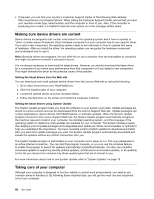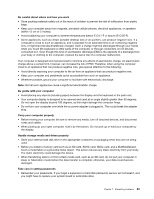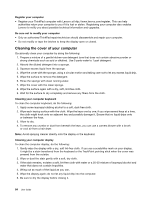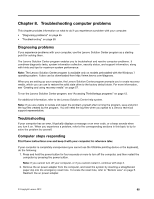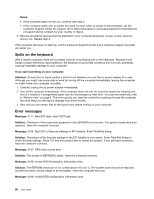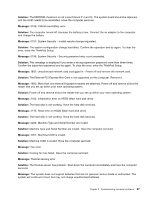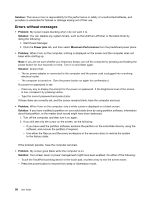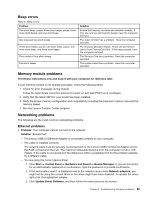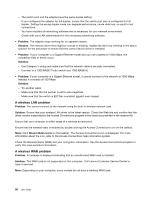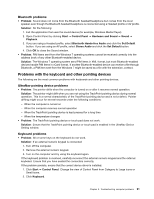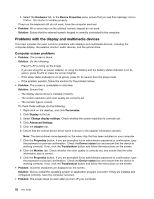Lenovo ThinkPad X1 Carbon (English) User Guide - Page 101
Machine Type and Serial Number are invalid., Solution, Message
 |
View all Lenovo ThinkPad X1 Carbon manuals
Add to My Manuals
Save this manual to your list of manuals |
Page 101 highlights
Solution: The EEPROM checksum is not correct (block # 4 and 5). The system board should be replaced, and the UUID needs to be reinstalled. Have the computer serviced. Message: 0190: Critical low-battery error Solution: The computer turned off, because the battery is low. Connect the ac adapter to the computer and charge the battery. Message: 0191: System Security - Invalid remote change requested. Solution: The system configuration change has failed. Confirm the operation and try again. To clear the error, enter the ThinkPad Setup. Message: 0199: System Security - Security password retry count exceeded. Solution: This message is displayed if you enter a wrong supervisor password more than three times. Confirm the supervisor password and try again. To clear the error, enter the ThinkPad Setup. Message: 1802: Unauthorized network card is plugged in - Power off and remove the network card. Solution: The Ethernet PCI Express Mini Card is not supported on this computer. Remove it. Message: 1820: More than one external fingerprint readers are attached. Power off and remove all but the reader that you set up within your main operating system. Solution: Power off and remove all but the reader that you set up within your main operating system. Message: 2100: Initialization error on HDD0 (Main hard disk drive) Solution: The hard disk is not working. Have the hard disk serviced. Message: 2110: Read error on HDD0 (Main hard disk drive) Solution: The hard disk is not working. Have the hard disk serviced. Message: 2200: Machine Type and Serial Number are invalid. Solution: Machine Type and Serial Number are invalid. Have the computer serviced. Message: 2201: Machine UUID is invalid. Solution: Machine UUID is invalid. Have the computer serviced. Message: Fan error Solution: Cooling fan has failed. Have the computer serviced. Message: Thermal sensing error Solution: The thermal sensor has problem. Shut down the computer immediately and have the computer serviced. Message: This system does not support batteries that are not genuine Lenovo-made or authorized. The system will continue to boot, but may not charge unauthorized batteries. Chapter 8. Troubleshooting computer problems 87