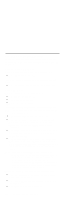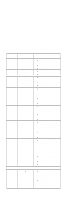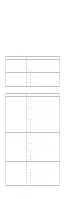Lenovo ThinkPad i Series 1400 Hardware Maintenance Manual (August 1999) - Page 132
Drive in the System Secu, Go to Hibernation Mode
 |
View all Lenovo ThinkPad i Series 1400 manuals
Add to My Manuals
Save this manual to your list of manuals |
Page 132 highlights
Beep Symptoms Symptom/Error FRU/Action in Sequence Five short beeps, power-on indicator turns on then off and LCD is blank. Ensure that "System Boot Drive" in the "System Security" menu of the BIOS Utility is not set to Drive A'. Battery Four short beeps every minute and system doesn't enter hibernation mode. Go to "Hibernation Mode" on page 121. Hard disk connection board Hard disk drive System board No Beep Symptoms Symptom/Error FRU/Action in Sequence Insert system diskette and press key to reboot. Ensure that "System Boot Drive" in the "System Security" menu of the BIOS Utility is not set to "Drive A". Ensure the diskette drive configuration in the "Basic System Settings" menu of the BIOS Utility is not set correctly. Diskette drive cable Diskette drive Hard disk connection board Hard disk drive System board No beep, power-on indicator turns off and LCD is blank. Power source (battery and adapter). See "Power Systems Check" on page 111. Ensure every connector is connected tightly and correctly. DC/DC charger Battery pack AC Adapter System board No beep, power-on indicator turns on and LCD is blank. Power source (battery and adapter). See "Power Systems Check" on page 111. Reconnect the LCD connector DC/DC charger Processor board Reconnect the DIMM. System board 124 ThinkPad i Series 1400 HMM