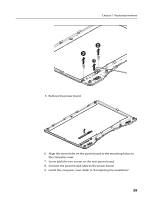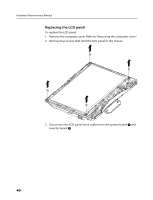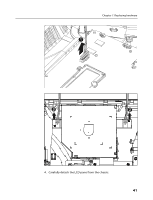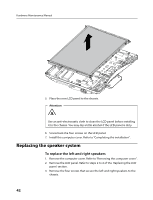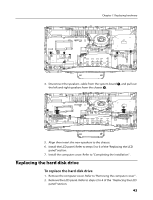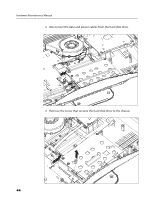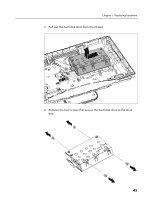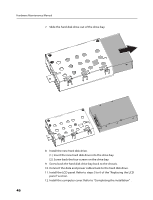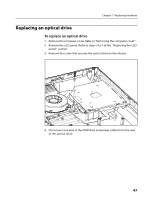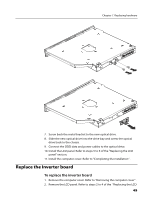Lenovo U130 Laptop Lenovo 3000 C300 Hardware Maintenance Manual - Page 46
Disconnect the data and power cables from the hard disk drive., Remove the screw that secures
 |
View all Lenovo U130 Laptop manuals
Add to My Manuals
Save this manual to your list of manuals |
Page 46 highlights
Hardware Maintenance Manual 3. Disconnect the data and power cables from the hard disk drive. 4. Remove the screw that secures the hard disk drive to the chassis. 44
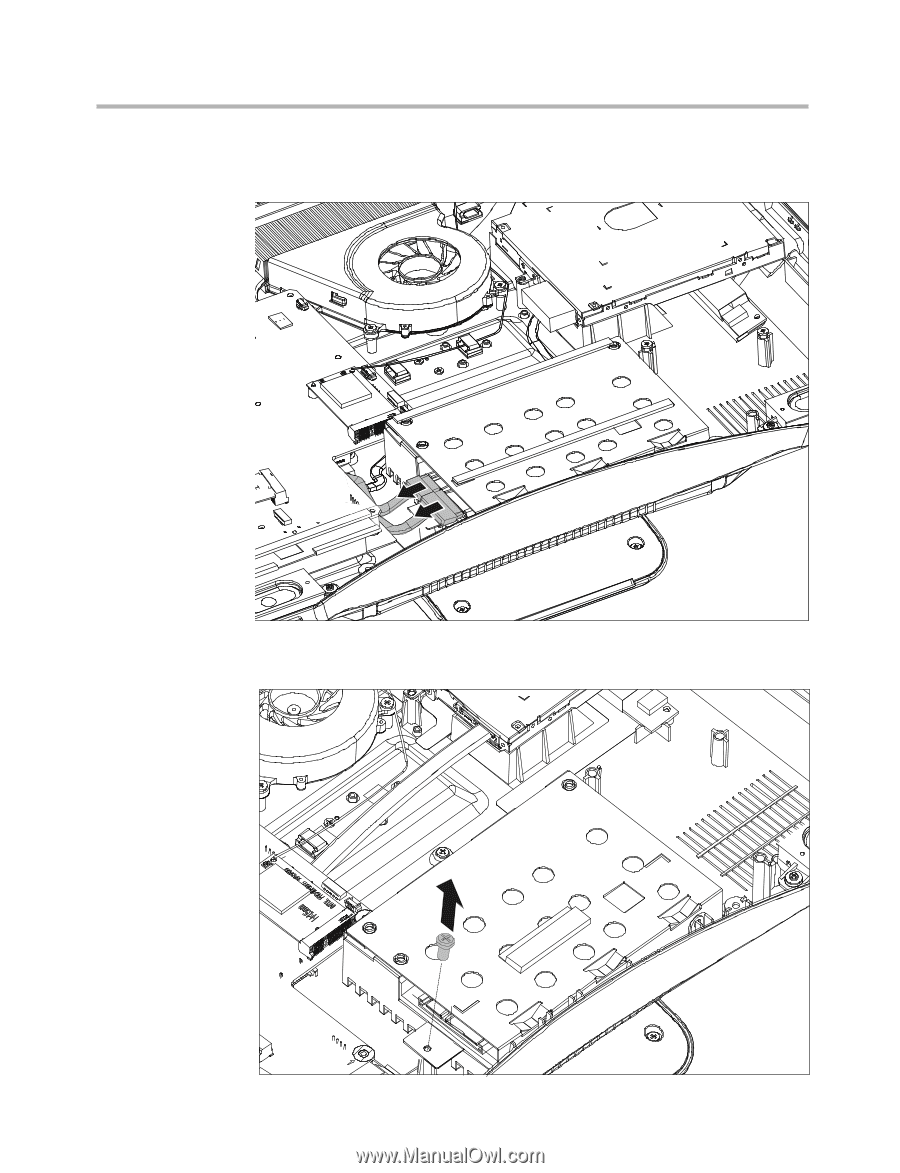
Hardware Maintenance Manual
44
3.
Disconnect the data and power cables from the hard disk drive.
4.
Remove the screw that secures the hard disk drive to the chassis.