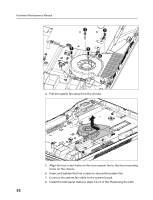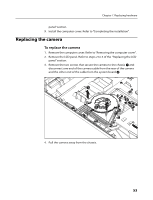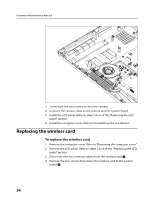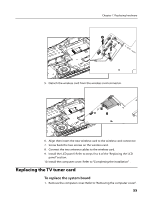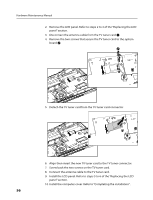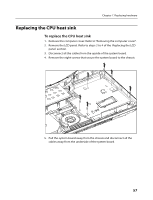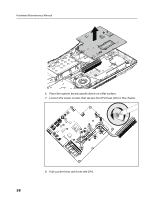Lenovo U130 Laptop Lenovo 3000 C300 Hardware Maintenance Manual - Page 59
Replacing the CPU heat sink
 |
View all Lenovo U130 Laptop manuals
Add to My Manuals
Save this manual to your list of manuals |
Page 59 highlights
Chapter 7. Replacing hardware Replacing the CPU heat sink To replace the CPU heat sink 1. Remove the computer cover. Refer to "Removing the computer cover". 2. Remove the LCD panel. Refer to steps 2 to 4 of the Replacing the LCD panel section. 3. Disconnect all the cables from the upside of the system board. 4. Remove the eight screws that secure the system board to the chassis. 5. Pull the system board away from the chassis and disconnect all the cables away from the underside of the system board. 57
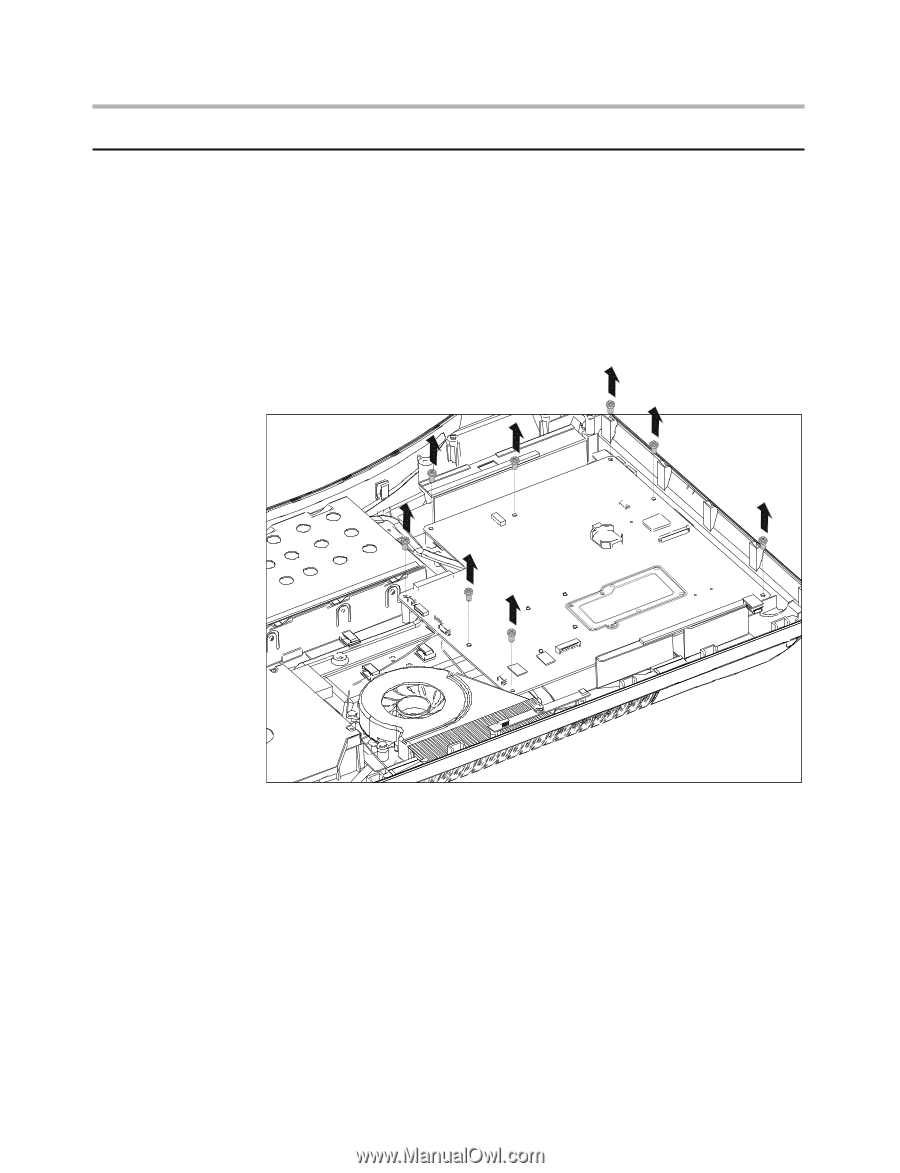
Chapter 7. Replacing hardware
57
Replacing the CPU heat sink
To replace the CPU heat sink
1.
Remove the computer cover. Refer to “Removing the computer cover”.
2.
Remove the LCD panel. Refer to steps 2 to 4 of the
Replacing the LCD
panel
section.
3.
Disconnect all the cables from the upside of the system board.
4.
Remove the eight screws that secure the system board to the chassis.
5.
Pull the system board away from the chassis and disconnect all the
cables away from the underside of the system board.