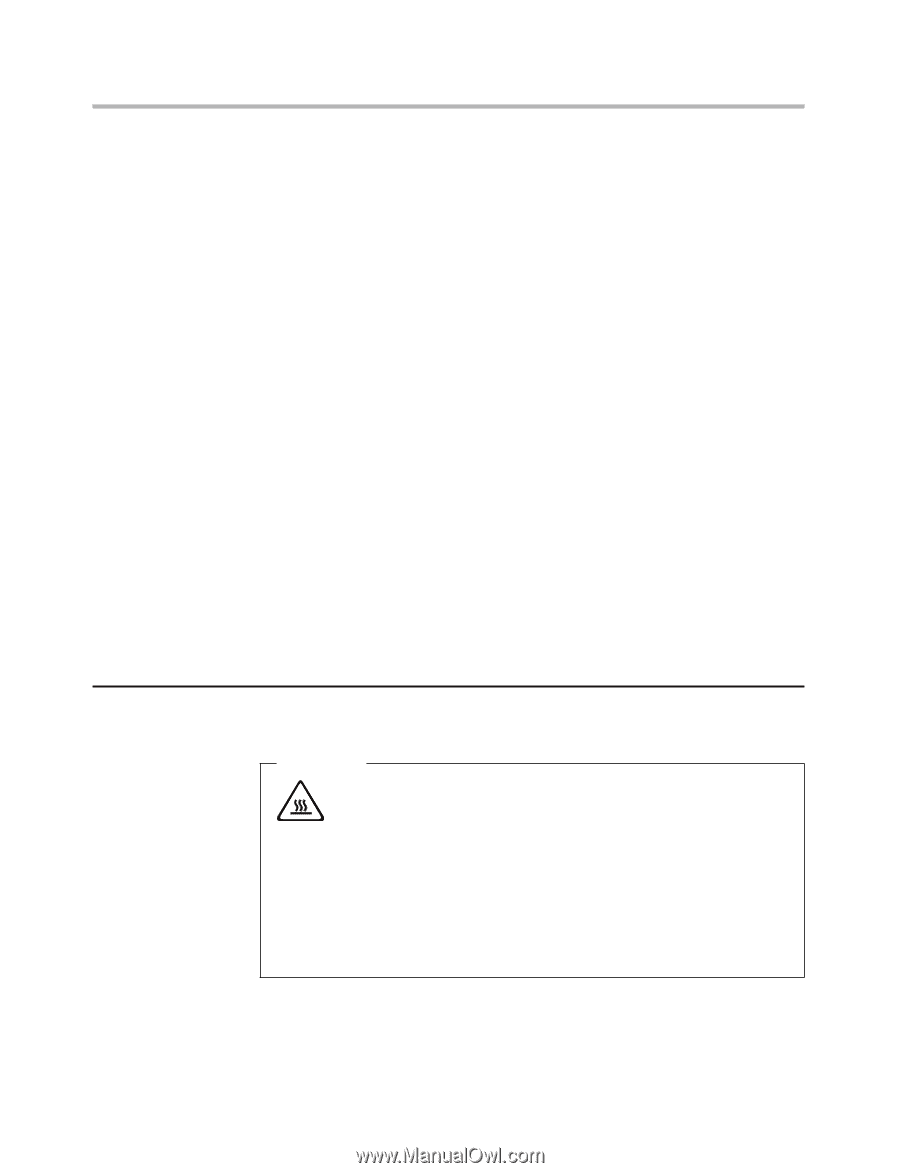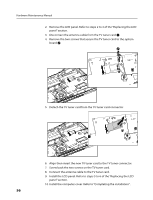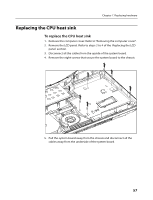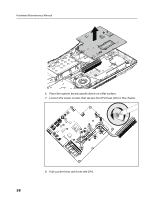Lenovo U130 Laptop Lenovo 3000 C300 Hardware Maintenance Manual - Page 63
Replacing the keyboard and mouse
 |
View all Lenovo U130 Laptop manuals
Add to My Manuals
Save this manual to your list of manuals |
Page 63 highlights
Chapter 7. Replacing hardware 8. Place the system board upside down on a flat surface. 9. Remove the CPU heat sink. Refer to the steps 3 to 8 of the "Replacing the CPU heat sink" section. 10. Remove the memory module. Refer to the step 6 of the "Replacing a memory module" section. 11. Install the memory module on the new system board. Refer to the step 7 of the "Replacing a memory module" section. 12. Install the CPU heat sink on the new system board. Refer to the steps 9 to 10 of the "Replacing the CPU heat sink" section. 13. Connect related cables to the underside of the system board. Place the new system board upside down. 14. Place the new system board into the chassis, aligning the screw holes on the system board with the mounting holes on the chassis. 15. Screw back the eight screws on the new system board. 16. Install the TV tuner card on the upside of the new system board. Refer to the step 6 to 8 of the "Replacing the TV tuner card" section. 17. Install the wireless card on the upside of the new system board. Refer to the step 6 to 8 of the "Replacing the wireless card" section. 18. Connect related cables to the upside of the system board. 19. Install the LCD panel. Refer to steps 5 to 6 of the "Replacing the LCD panel" section. 20. Install the computer cover. Refer to "Completing the installation" . Replacing the keyboard and mouse Attention Do not remove the computer cover or attempt any repair before reading the "Important safety information" in the Safety and Warranty Guide that was included with your computer or in the Hardware Maintenance Manual (HMM) for the computer. To obtain copies of the Safety and Warranty Guide or HMM, go to the Support Web site at http://consumersupport.lenovo.com. To replace the keyboard: 1. Remove any media (diskettes, CDs, or memory cards) from the drives, shut down your operating system, and turn off all attached devices and the computer. 61