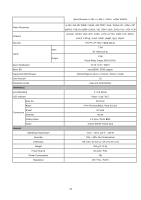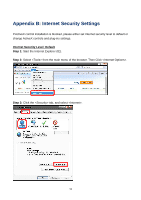LevelOne FCS-1131 Manual - Page 92
Backlight, 3.5 Digital Zoom, 3.6 IR Function, 3.7 WDR Function
 |
View all LevelOne FCS-1131 manuals
Add to My Manuals
Save this manual to your list of manuals |
Page 92 highlights
5.3.4 Backlight The Backlight Setting can be found under this path: Camera> Backlight. The Backlight Compensation function prevents the center object from being too dark in surroundings where excessive light is behind the center object. Click on < √ > to confirm the new setting. 5.3.5 Digital Zoom The Digital Zoom Setting can be found under this path: Camera> Digital Zoom. The camera's digital zoom is adjustable from x2 to x8. Click on < √ > to confirm the new setting. 5.3.6 IR Function The IR Function Setting can be found under this path: Camera> IR Function. Auto/On/Off Mode With the IR cut filter, the Camera can still catch clear image at night time or in low light conditions. 5.3.7 WDR Function The WDR Function Setting can be found under this path: Camera> WDR Function. The Wide Dynamic Range (WDR) function is for solving high contrast or changing light issues so that enhances better video display. The WDR is adjustable from Low, Mid to Hi. Higher level of WDR represents wider dynamic range, so that he IP Camera can catch a greater scale of brightness. Click on to confirm the new setting. 91