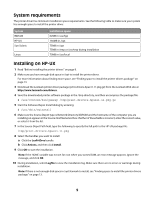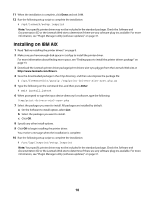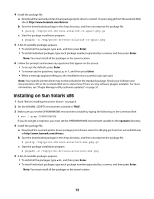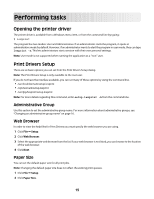Lexmark 1020 BE Print Drivers for UNIX and LINUX Systems - Page 10
Installing on IBM AIX, Enter
 |
View all Lexmark 1020 BE manuals
Add to My Manuals
Save this manual to your list of manuals |
Page 10 highlights
11 When the installation is complete, click Done and exit SAM. 12 Run the following setup script to complete the installation: # /opt/lexmark/setup.lexprint Note: Your specific printer driver may not be included in the standard package. Check the Software and Documentation CD or the Lexmark Web site to determine if there are any software plug-ins available. For more information, see "Plugin Manager utility (software updates)" on page 31. Installing on IBM AIX 1 Read "Before installing the printer drivers" on page 8. 2 Make sure you have enough disk space in /usr/lpp to install the printer driver. For more information about finding more space, see "Finding space to install the printer drivers package" on page 13. 3 Download the Lexmark printer driver package (print-drivers-aix5-sysv.pkg.gz) from the Lexmark Web site at http://www.lexmark.com/drivers. 4 Save the downloaded package in the /tmp directory, and then uncompress the package file: # /opt/freeware/bin/gunzip /tmp/print-drivers-aix5-sysv.pkg.gz 5 Type the following on the command line, and then press Enter: # smit install_latest 6 When prompted to type the input device directory for software, type the following: /tmp/print-drivers-aix5-sysv.pkg 7 Select the packages you want to install. All packages are installed by default. a On the Software to install option, select List. b Select the packages you want to install. c Click OK. 8 Specify any other install options. 9 Click OK to begin installing the printer driver. You receive a message when the installation is complete. 10 Run the following setup script to complete the installation: # /usr/lpp/lexprint/setup.lexprint Note: Your specific printer driver may not be included in the standard package. Check the Software and Documentation CD or the Lexmark Web site to determine if there are any software plug-ins available. For more information, see "Plugin Manager utility (software updates)" on page 31. 10