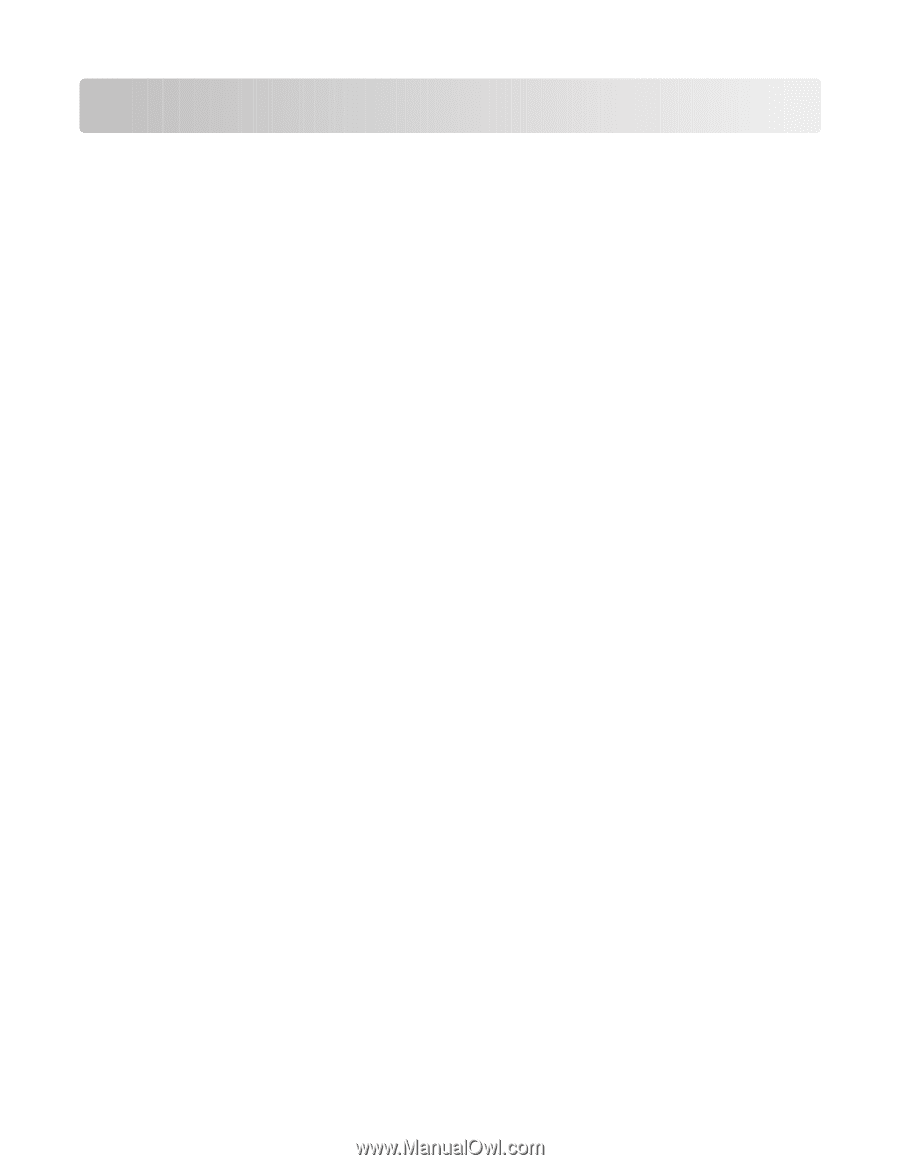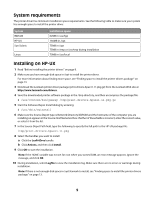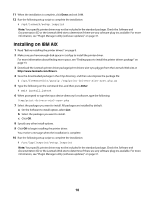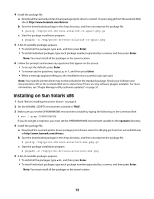Lexmark 1020 BE Print Drivers for UNIX and LINUX Systems - Page 7
Learning about the printer drivers, Using the printer drivers with UNIX and Linux
 |
View all Lexmark 1020 BE manuals
Add to My Manuals
Save this manual to your list of manuals |
Page 7 highlights
Learning about the printer drivers Using the printer drivers with UNIX and Linux The printer drivers for UNIX and Linux systems provide many features that help ease the task of the system administrator and that help users be more productive. • Print queue and device wizards-Administrators can use wizards to help set up virtual devices and print queues. • Network printer search-The search function makes it easier to find printers in an IP Subnet or Range. • Print subsystem integration-Printer drivers integrate with the native Print subsystem to work with existing print queues and software. • Frequently used options-System administrators can create queues with the most frequently used options as the default, such as duplex or no banner page, so users do not need to specify those options. • Printer options support-Users have the ability to access several printer-specific options such as multiple-page printing, print and hold, duplex, or paper size. • Job submission graphical interface-Users can use the command lexlp in place of lp to access a graphic interface to override per-queue options at print time. • Job command line options-Users can override per-queue defaults by specifying options on the "lp" or "lpr" command line. • Individual user settings-Users can save their own print queue settings to their home account. • Bypass the native Print subsystem-Users can bypass the native Print subsystem and send data directly to the printer by using the transport utilities. • Printer groups (My Printers)-Users have the ability to group print queues. • Printer classes-System administrators have the ability to manage the standard printer classes from a graphical interface. • Enhanced security-Users with a designated UNIX group ID can set up queues. 7