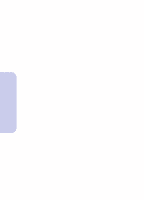Lexmark 5000 Color Jetprinter User Guide - Page 12
Opening the Control Program
 |
View all Lexmark 5000 Color Jetprinter manuals
Add to My Manuals
Save this manual to your list of manuals |
Page 12 highlights
Using the printer software Use this software: When you want to: Online Guide Spool Manager * find information about: • using the printer software • installing and maintaining print cartridges • loading different types of print media • using the automatic and manual feeder • troubleshooting • who to call if you need help • ordering supplies • view the print jobs in your queue • pause or cancel a print job • requeue a print job * Windows 3.1 only. If you are using Windows 95 or Windows NT 4.0, a print queue was installed when you loaded Windows. Opening the Control Program The method of opening the Control Program varies, depending on the platform you are using. Windows 95 1 From the Start menu, click Programs. 2 Click the Lexmark 5000 Series program group. 3 Click Lexmark 5000 Ctrl Prog on LPTx. 6 Using the printer software