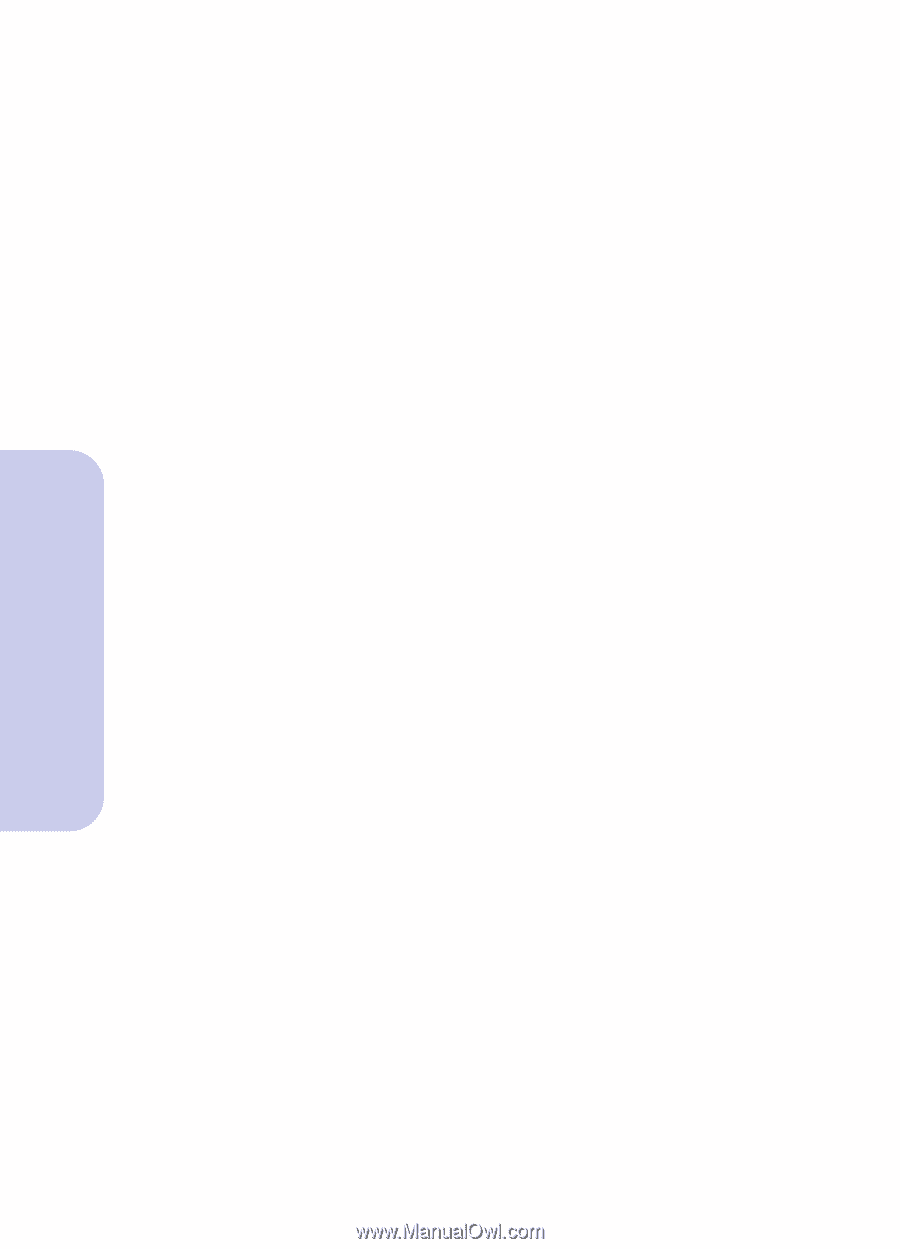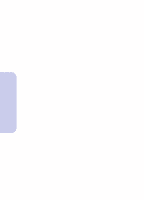Lexmark 5000 Color Jetprinter User Guide - Page 8
Printer features and specifications
 |
View all Lexmark 5000 Color Jetprinter manuals
Add to My Manuals
Save this manual to your list of manuals |
Page 8 highlights
Introducing the Lexmark 5000 Color Jetprinter Printer features and specifications Your printer features: • Two print cartridges which provide color and true black printing without having to switch print cartridges. • A Photo print cartridge (P/N 12A1990) which allows you to print photographic quality documents. If your printer did not come with a Photo cartridge, see "Ordering Supplies" on page 61. • On-screen or verbal feedback of printer status. • Low cost, near laser-quality print. • Quiet operation. • Printing support for Windows-based DOS applications. • Portrait and landscape orientation. • Low-ink messages when the print cartridge is low on ink. • Superior paper handling in the industry for this class of printer. Your printer also supports index cards, labels, envelopes, transparencies, plain paper, coated paper, and hagaki. • Support for these new paper types: iron-on transfers, greeting cards, and glossy/photo paper. • Automatic envelope feeding. 2 Introducing the Lexmark 5000 Color Jetprinter