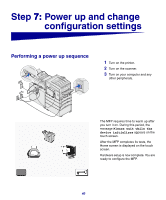Lexmark 5500 Setup Guide - Page 47
Configuring for Pull Printing, Configuring Scan to E-mail, Configuring fax setup, Enter, Configuration - scan to computer
 |
View all Lexmark 5500 manuals
Add to My Manuals
Save this manual to your list of manuals |
Page 47 highlights
Configuring for Pull Printing Configuring Scan to E-mail Configuring fax setup If your printer has an optional ImageQuick firmware card installed, it can be configured for Pull Printing once an IP address has been assigned. For detailed configuration instructions, refer to the CD that shipped with the ImageQuick card. 1 Type the MFP IP address in your browser URL field (for example, http://192.168.236.24), and then press Enter. 2 Click Configuration. 3 Click Scan to E-mail General Setup. 4 Type the SMTP gateway of your network or Internet service provider in the appropriate field. Specify a default e-mail address for the message reply line. 5 Click Submit. The Telephone Consumer Protection Act of 1991 requires all outgoing faxes to contain specific information in a margin at the top or bottom of each transmitted page, or on the first page of the transmission. Use your Web browser to set the required fax information: 1 Type the MFP IP address in your browser URL field (for example, http://192.168.236.24), and then press Enter. 43