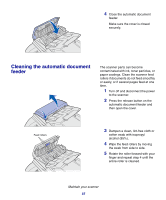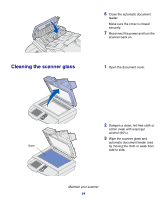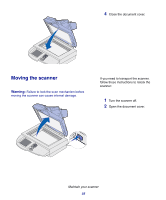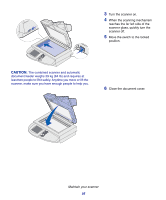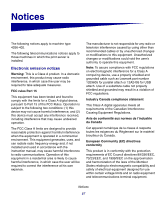Lexmark 5500 Setup Guide - Page 58
Cleaning the scanner glass
 |
View all Lexmark 5500 manuals
Add to My Manuals
Save this manual to your list of manuals |
Page 58 highlights
Cleaning the scanner glass 6 Close the automatic document feeder. Make sure the cover is closed securely. 7 Reconnect the power and turn the scanner back on. 1 Open the document cover. Glass 2 Dampen a clean, lint-free cloth or cotton swab with isopropyl alcohol (95%). 3 Wipe the scanner glass and automatic document feeder area by moving the cloth or swab from side to side. Maintain your scanner 54
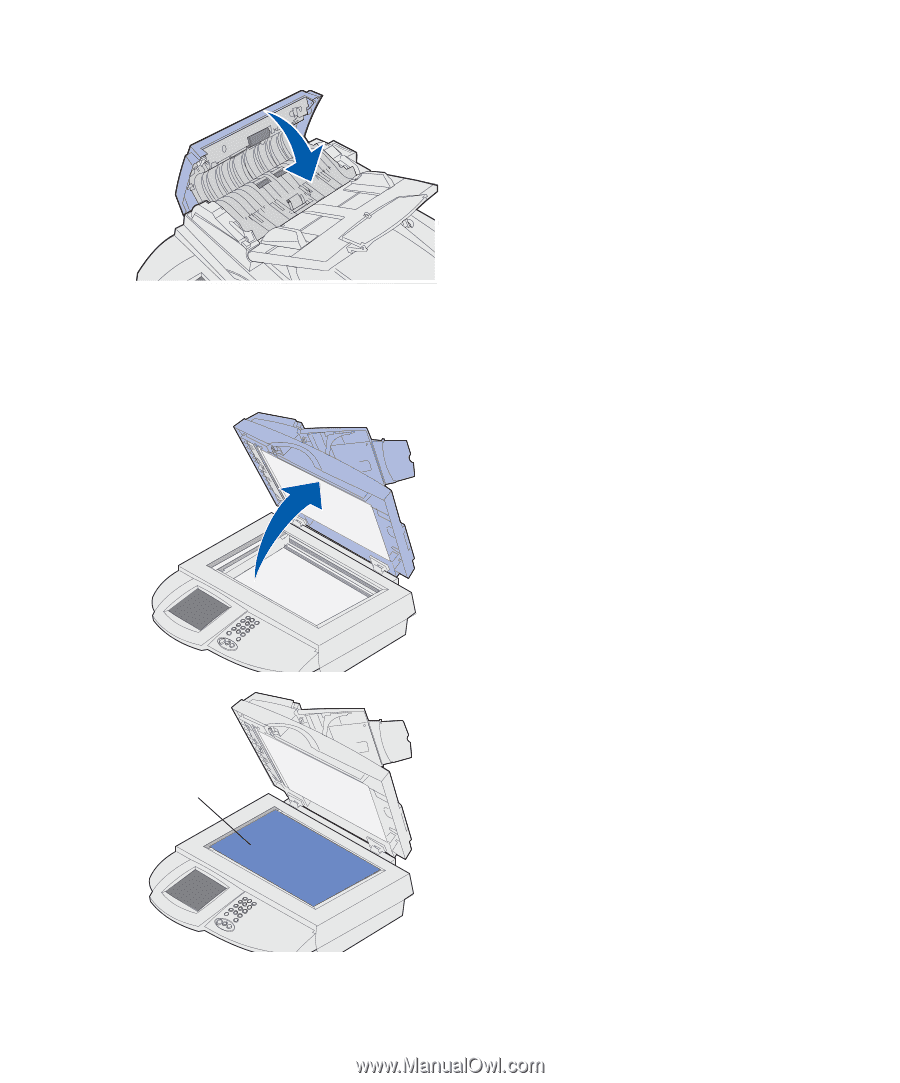
54
Maintain your scanner
6
Close the automatic document
feeder.
Make sure the cover is closed
securely.
7
Reconnect the power and turn the
scanner back on.
Cleaning the scanner glass
1
Open the document cover.
2
Dampen a clean, lint-free cloth or
cotton swab with isopropyl
alcohol (95%).
3
Wipe the scanner glass and
automatic document feeder area
by moving the cloth or swab from
side to side.
Glass