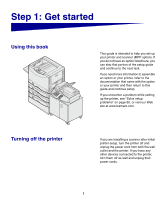Lexmark 5500 Setup Guide - Page 7
Customizing your MFP option, You may want to arrange the boxes in - scanner
 |
View all Lexmark 5500 manuals
Add to My Manuals
Save this manual to your list of manuals |
Page 7 highlights
Customizing your MFP option Standard tray Optional 550-sheet drawer Optional printer base Optional scanner cabinet Note: Leave all components and hardware in the boxes until you are ready to install them. You can customize your MFP with various input and memory options. The MFP cabinet provides stability when configuring the printer plus an MFP option. You can install up to three 550sheet drawers with the printer. A duplex unit can also be installed. Check the boxes you received to make sure you have all the necessary components for the configuration you ordered. You may want to arrange the boxes in the order the components are assembled. You can use the illustrated configuration to help lay out your boxes. If you have previously set up your printer, go to "Prepare for scanner installation" on page 28. 3