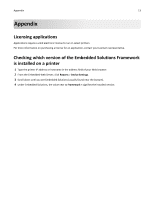Lexmark Apps Accessibility Solution - Page 11
Troubleshooting
 |
View all Lexmark Apps manuals
Add to My Manuals
Save this manual to your list of manuals |
Page 11 highlights
Troubleshooting 11 Troubleshooting Application page in the Embedded Web Server (EWS) does not appear in the selected language CLEAR WEB BROWSER COOKIES To ensure that the selected language appears on all pages, clear the cookies from your Web browser before changing the application language. For more information on the languages supported by the application, see the Readme file. Cannot set accessibility options ENABLE JAVASCRIPT Setting accessibility options such as background color and font size requires JavaScript. To customize these settings in the application, make sure JavaScript is enabled on your computer. Cannot release "Scan to PC" jobs ENABLE JAVA APPLET Make sure that Java applets are enabled on your computer. You can still change "Scan to PC" settings if Java applets are turned off, but you cannot release the jobs at the printer. Deleted shortcuts still appear in the list Try one or more of the following: RESTART YOUR WEB BROWSER AFTER DELETING A SHORTCUT USE A DIFFERENT WEB BROWSER Your Web browser may not be able to handle shortcuts properly. Try using a different Web browser.