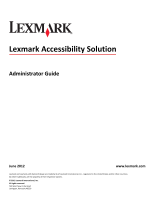Lexmark Apps Accessibility Solution - Page 5
Overview, permanent shortcuts on the printer. When jobs are sent to the printer - application information
 |
View all Lexmark Apps manuals
Add to My Manuals
Save this manual to your list of manuals |
Page 5 highlights
Overview 5 Overview Overview Lexmark Accessibility Solution aids users with impaired or no vision, and those with physical disabilities, in the seamless operation of a multifunction printer (MFP). While the application does not duplicate the full range of functions on an MFP, it does include functions that users need on a day-to-day basis, such as copy, fax, e-mail, and scan. The application provides users with a simple, text-based interface on their computers, where they can access printer functions. Users can adjust a variety of settings, send one or more jobs to the printer, and save these settings as permanent shortcuts on the printer. When jobs are sent to the printer, users are assigned a simple key combination that can be used to launch the job from the printer keypad. For more information on the functions available on your printer, see the printer User's Guide.