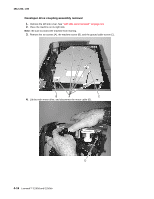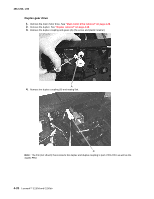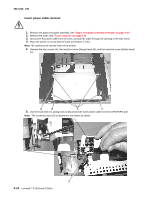Lexmark E250DN Service Manual - Page 113
Fan removal, Flag removal (top cover right), Right side cover removal
 |
UPC - 734646062992
View all Lexmark E250DN manuals
Add to My Manuals
Save this manual to your list of manuals |
Page 113 highlights
4512-220, -230 Fan removal 1. Open the right side cover. See steps 2 through 4 of "Right side cover removal" on page 4-5. 2. Remove the two screws (A) holding the fan to the side frame. 3. Unplug the cable from J4 on the controller card. Note: Be sure to remove the toroid before removing the cables. When re-installing, be sure to place the toroid back over the same cables. 4. Remove the cable from its retainer. 5. Remove the fan. Flag removal (top cover right) 1. Remove the top cover. See "Top cover removal" on page 4-7. 2. Turn the top cover upside down. 3. While lifting the flag with your thumb to align the shaft flats with the holder, use the spring hook to slide the flag out of place, and remove. Note: The left flag was found to be not needed and has been removed from the FRU list. Repair information 4-21