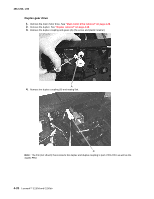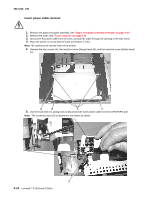Lexmark E250DN Service Manual - Page 114
Fuser removal, Left side cover removal on Paper exit guide assembly removal
 |
UPC - 734646062992
View all Lexmark E250DN manuals
Add to My Manuals
Save this manual to your list of manuals |
Page 114 highlights
4512-220, -230 Fuser removal 1. Remove the left side cover. See "Left side cover removal" on page 4-4. 2. Remove the right side cover. See "Right side cover removal" on page 4-5. 3. Remove the rear cover. See "Rear cover removal" on page 4-6. 4. Loosen the top cover by removing the one rear screw above the reverse solenoid. Release the side latches, and lift the rear of the top cover. 5. Remove the paper exit guide assembly. The gears of the exit guide must clear the fuser bracket without touching it. See "Paper exit guide assembly removal" on page 4-37 for more information. 6. Remove the two screws (A) and the one machine screw (B) that secures the ground cable. 7. Disconnect the thermistor cable above the fuser. 8. Remove the controller card cover. 9. Disconnect the exit sensor cable from J11 on the controller card. 10. Disconnect the fuser power cable above the fuser. 4-22 Lexmark™ E250d and E250dn