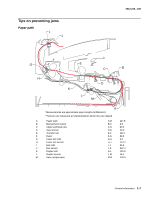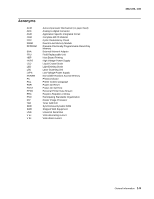Lexmark E250DN Service Manual - Page 26
Power-On Self Test (POST) sequence, Light patterns and error messages - all lights flashing
 |
UPC - 734646062992
View all Lexmark E250DN manuals
Add to My Manuals
Save this manual to your list of manuals |
Page 26 highlights
4512-220, -230 Power-On Self Test (POST) sequence When the printer is turned on, it performs a POST. Check for correct POST functioning of the base printer by observing the following process: 1. All operator panel lights on momentarily 2. Lights then flash on and off sequentially. 3. After the lights quit flashing, the light flashes until the fuser comes up to temperature (5-20 additional seconds, depending on the initial temperature of the fuser) and then stays on. 4. If there is a problem in the printer such as a paper jam, the panel lights indicate the problem. See "Common primary light patterns" on page 2-3 for more information. 5. The printer cycles down into standby mode, and lights solid. Light patterns and error messages User attendance messages, paper jam errors, and service errors display a light pattern. This may be all the information that is needed. However, if is double-clicked on the panel, a second pattern may appear with more detailed information. If is double-clicked again, the first pattern usually returns. Not all initial level light patterns have secondary patterns; when double-clicking, the pattern does not change. All service errors are indicated by all lights flashing as the primary notification or code. The secondary code indicates an area or function which has the error. Additional tertiary codes used for service (see "Service tertiary error codes" on page 2-25) indicate specific errors. See "Service codes" on page 2-23. Note: If data is sent to the printer and all lights flash immediately, and double-clicking does not change the display, there may be a code problem. Contact the next level of support. 2-2 Lexmark™ E250d and E250dn