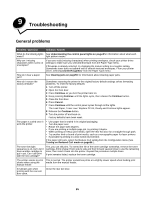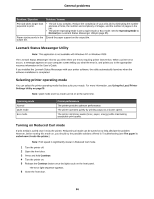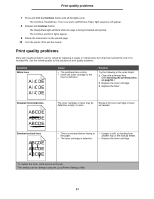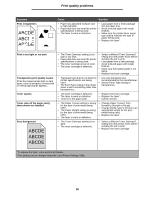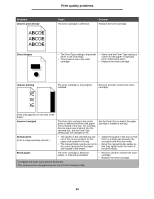Lexmark E250DN User's Guide - Page 89
Uneven print density, Ghost Images, Uneven printing, Incorrect margins, Skewed print, Blank s
 |
UPC - 734646062992
View all Lexmark E250DN manuals
Add to My Manuals
Save this manual to your list of manuals |
Page 89 highlights
Symptom Uneven print density ABCDE ABCDE ABCDE Ghost Images Print quality problems Cause The toner cartridge is defective. Solution Replace the toner cartridge. • The Form Type setting in the printer driver is set incorrectly. • Toner level is low in the toner cartridge. • Make sure the Form Type setting is correct for the paper or specialty print media being used. • Replace the toner cartridge. Uneven printing DE DE DE The toner cartridge is not properly installed. Remove and then reinsert the toner cartridge. (Print only appears on one side of the page.) Incorrect margins The Form Size setting in the printer driver is different from the size paper that is loaded in the tray. For example, A4 size paper was inserted into the selected tray, but the Form Size setting was not changed to A4. Set the Form Size to match the paper size that is loaded in the tray. Skewed print (Print is inappropriately slanted.) • The guides in the selected tray are • Adjust the guides in the tray so that not in the correct position for the there is a slight gap between the paper size loaded in the tray. rear guide and the print media. • The manual feeder guides are not in • Move the manual feeder guides so the correct position for the paper that they lightly touch the sides of size loaded in the feeder. the print media. Blank pages The toner cartridge is defective, empty, or improperly installed. *To replace the fuser, call a service technician. †This setting can be changed using the Local Printer Settings Utility. • Remove and then reinsert the toner cartridge. • Replace the toner cartridge. 89