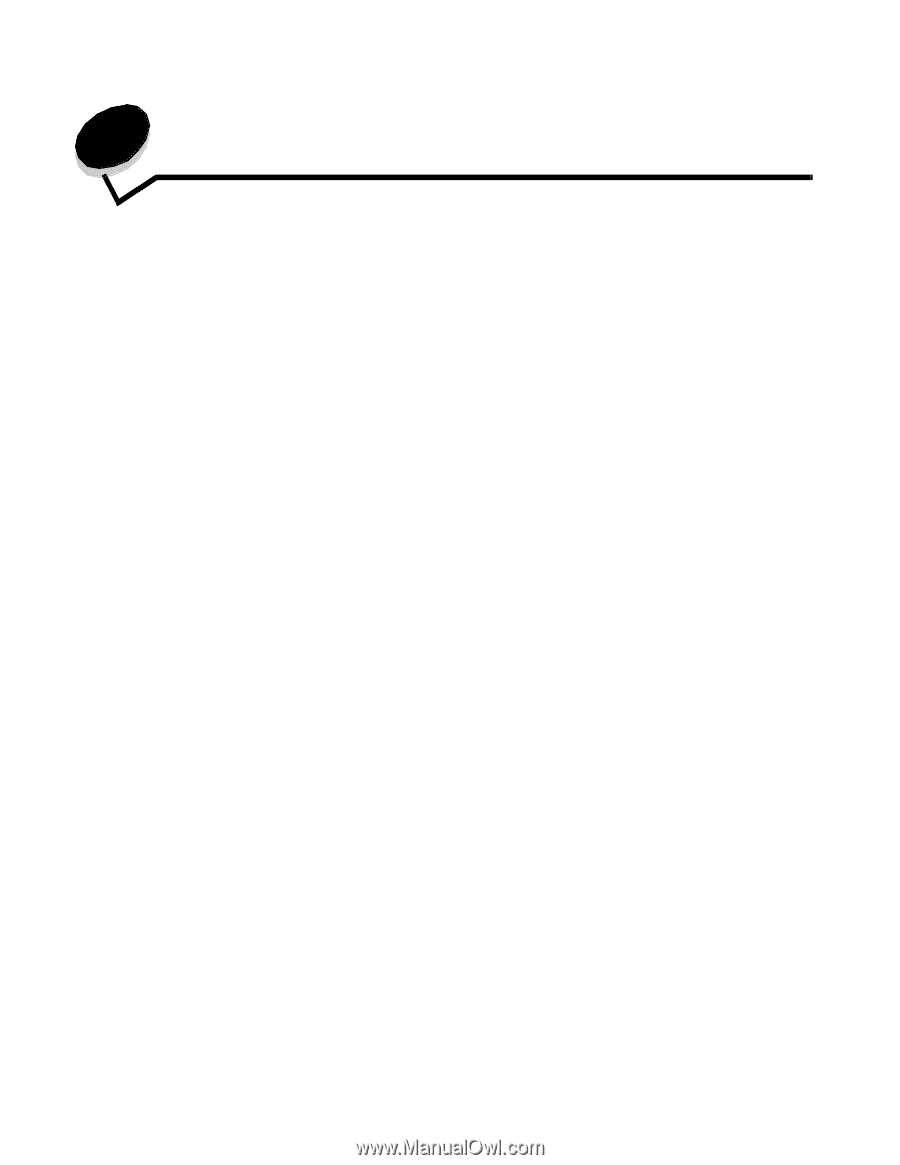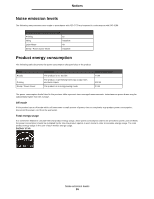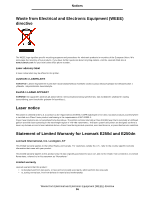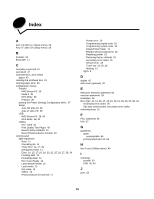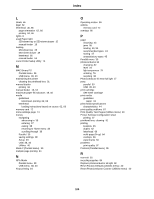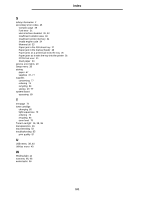Lexmark E250DN User's Guide - Page 99
Index - factory reset
 |
UPC - 734646062992
View all Lexmark E250DN manuals
Add to My Manuals
Save this manual to your list of manuals |
Page 99 highlights
Index A Auto CR after LF (Setup menu) 39 Auto LF after CR (Setup menu) 39 B booklets 65 Busy light 11 C canceling a print job 67 card stock 47 characteristics, print media paper 43 cleaning the printhead lens 91 clearing paper jams 56 configuration menus Parallel MAC Binary PS 39 Mode 2 39 NPA Mode 39 Protocol 39 printing the Printer Settings Configuration sheet 37 Setup Auto CR after LF 39 Auto LF after CR 39 USB MAC Binary PS 38, 40 NPA Mode 38, 40 Utilities Hex Trace 40 Print Quality Test Pages 40 Reset Factory Defaults 40 Reset Photoconductor Counter 40 control panel light sequences Busy 11 Canceling job 15 Close door 14, 17, 34 Defragment flash 11 Error 14, 15, 17, 18, 19, 20, 21, 25, 26, 27, 28, 34 Flushing data 13 Formatting flash 11 Hex Trace Ready 12 Load manual feeder 16 Load media 15 Not ready 13 Offline 13 Photoconductor kit near full 17 Printer error 20 Programming engine code 18 Programming system code 18 Ready/Power Saver 11 Replace photoconductor kit 18 Resetting printer 15 Restoring factory defaults 15 secondary error codes 25 Service error 19 Toner low 16, 35, 36 Waiting 12 lights 8 D duplex 62 dust cover (optional) 53 E electronic emission statement 93 emission statement 93 envelopes 46 Error light 13, 14, 15, 17, 18, 19, 20, 21, 25, 26, 27, 28, 34 secondary error codes 25 See also control panel, secondary error codes extending trays 52 F FCC statement 93 folio 52 G guidelines paper unacceptable 45 printing letterhead 62, 66 H Hex Trace (Utilities menu) 40 I interfaces parallel 39 USB 38, 40 J jams 56 99