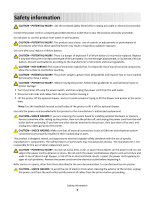Lexmark E260D User Guide - Page 5
Administrative support, Clearing jams, Troubleshooting, Clearing jams in the manual feeder - toner
 |
UPC - 734646084079
View all Lexmark E260D manuals
Add to My Manuals
Save this manual to your list of manuals |
Page 5 highlights
Administrative support 93 Finding advanced networking and administrator information 93 Restoring the factory default settings...93 Clearing jams 94 Avoiding jams...94 Accessing jam areas...94 Understanding jam lights and access locations 95 Clearing jams behind the photoconductor kit and toner cartridge 99 Clearing jams from the standard exit bin 101 Clearing jams from Tray 1...101 Clearing jams from Tray 2...103 Clearing jams in the manual feeder...104 Clearing jams behind the rear door...105 Troubleshooting 107 Understanding printer messages...107 Close door ...107 Load with

Administrative support
..............................................................................
93
Finding advanced networking and administrator information
...............................................................
93
Restoring the factory default settings
.....................................................................................................
93
Clearing jams
..............................................................................................
94
Avoiding jams
..........................................................................................................................................
94
Accessing jam areas
.................................................................................................................................
94
Understanding jam lights and access locations
.......................................................................................
95
Clearing jams behind the photoconductor kit and toner cartridge
.........................................................
99
Clearing jams from the standard exit bin
..............................................................................................
101
Clearing jams from Tray 1
.....................................................................................................................
101
Clearing jams from Tray 2
.....................................................................................................................
103
Clearing jams in the manual feeder
......................................................................................................
104
Clearing jams behind the rear door
.......................................................................................................
105
Troubleshooting
.......................................................................................
107
Understanding printer messages
..........................................................................................................
107
Close door
.......................................................................................................................................................
107
Load <input src> with <custom type name>
...................................................................................................
107
Load <input src> with <custom string>
...........................................................................................................
107
Load <input src> with <size>
...........................................................................................................................
107
Load <input src> with <type> <size>
...............................................................................................................
107
Load manual feeder with <type> <size>
.........................................................................................................
107
Load manual feeder with <custom type name>
.............................................................................................
108
Load manual feeder with <custom string>
.....................................................................................................
108
Remove paper from standard output bin
.......................................................................................................
108
31 Defective cartridge
....................................................................................................................................
108
32.yy Replace unsupported cartridge
.............................................................................................................
108
58 Too many flash options installed
...............................................................................................................
108
58 Too many trays attached
...........................................................................................................................
109
59 Incompatible tray <x>
................................................................................................................................
109
88 Replace toner
.............................................................................................................................................
109
Solving basic printer problems
..............................................................................................................
109
Solving printing problems
.....................................................................................................................
110
Jobs do not print
.............................................................................................................................................
110
Multiple-language PDFs do not print
..............................................................................................................
111
Job takes longer than expected to print
.........................................................................................................
111
Job prints from the wrong tray or on the wrong paper
..................................................................................
111
Incorrect characters print
...............................................................................................................................
112
Tray linking does not work
..............................................................................................................................
112
Contents
5