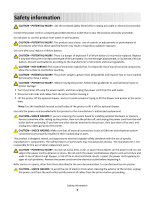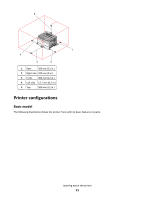Large jobs do not collate
.................................................................................................................................
112
Solving option problems
........................................................................................................................
113
Option does not operate correctly or quits after it is installed
......................................................................
113
Drawers
...........................................................................................................................................................
113
Memory card
..................................................................................................................................................
114
Solving paper feed problems
.................................................................................................................
114
Paper frequently jams
.....................................................................................................................................
114
Paper jam lights remain on after jam is cleared
.............................................................................................
114
Page that jammed does not reprint after the jam is cleared
..........................................................................
115
Solving print quality problems
..............................................................................................................
115
Isolating print quality problems
......................................................................................................................
115
Blank pages
.....................................................................................................................................................
116
Characters have jagged or uneven edges
.......................................................................................................
116
Clipped images
................................................................................................................................................
116
Gray background
.............................................................................................................................................
117
Ghost images
..................................................................................................................................................
117
Incorrect margins
............................................................................................................................................
118
Paper curl
........................................................................................................................................................
118
Print is too dark
..............................................................................................................................................
118
Print is too light
...............................................................................................................................................
119
Skewed print
...................................................................................................................................................
120
Toner fog or background shading appears on the page
.................................................................................
120
Toner rubs off
.................................................................................................................................................
120
Toner specks
...................................................................................................................................................
121
Transparency print quality is poor
..................................................................................................................
121
Streaked horizontal lines
................................................................................................................................
121
Streaked vertical lines
.....................................................................................................................................
122
Solid black or white streaks appear on transparencies or paper
....................................................................
123
Contacting Customer Support
...............................................................................................................
124
Notices
.....................................................................................................
125
Product information
..............................................................................................................................
125
Edition notice
........................................................................................................................................
125
Power consumption
..............................................................................................................................
129
Index
........................................................................................................
139
Contents
6