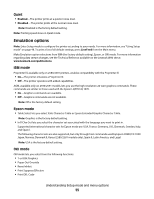Lexmark Forms Printer 2500 User's Guide - Page 52
Data options, Paper Handling Options
 |
View all Lexmark Forms Printer 2500 manuals
Add to My Manuals
Save this manual to your list of manuals |
Page 52 highlights
Notes: - Eastern European, Baltic, and Middle Eastern language code page configurations can be selected by holding down specific key combinations when the printer is turned on. For more information, see the Technical Reference available on the Lexmark Web site at www.lexmark.com. - 437 is the factory default setting. • Character Set-Select Character Set 1 or Character Set 2. Note: Character Set 1 is the factory default setting for the US, and Character Set 2 is the factory default setting for the European Union. Paper Handling Options Use the following options to select paper handling option changes, as detailed: • Auto Tear Off - On-Continuous forms automatically advance to the Tear Off bar position. - Off-You can manually advance the perforation of a continuous form to the Tear Off bar position. Note: On is the factory default setting. • Auto Cut Sheet Load - On-Cut sheet paper automatically loads to the current Top-Of-Form position. - Off-You must press FormFeed to load paper. Note: On is the factory default setting. • Auto Sheet Feeder On-Automatically loads paper if the optional Auto Sheet Feeder is installed. Note: Off is the factory default setting. • Form Length This option lets you set the form length (in lines per page) from one line to a maximum of 22 inches. • Left Margin This option lets you set the left margin to any inch increment from 0" to 3". • Right Margin This option lets you set the right margin to any inch increment from 4" to 8". If you have a wide carriage model, the maximum right margin is 13.6". • Lines Per Inch Lets you specify the number of text lines in an inch from 3 to 6. Note: 6 is the factory default setting. • Eject by FF - On-Lets you eject loaded cut sheet paper by pressing FormFeed. Note: On is the factory default setting. Data options Note: Use Setup mode to configure the printer according to your needs. To print a list of all default settings, press LineFeed from the Main menu. The following list items outline and explain the Data options and settings you can use with the printer: Understanding Setup mode and menu options 52