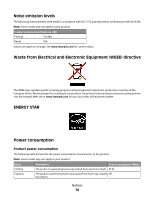Lexmark Forms Printer 2500 User's Guide - Page 80
Power Saver, Off mode, Total energy usage, Statement of Limited Warranty, Lexmark International, Inc.
 |
View all Lexmark Forms Printer 2500 manuals
Add to My Manuals
Save this manual to your list of manuals |
Page 80 highlights
Mode Description Power consumption (Watts) Scanning The product is scanning hard-copy documents. NA Ready The product is waiting for a print job. 8 W Power Saver The product is in energy-saving mode. NA High Off The product is plugged into a wall outlet, but the power switch is NA turned off. Low Off (

Mode
Description
Power consumption (Watts)
Scanning
The product is scanning hard-copy documents.
NA
Ready
The product is waiting for a print job.
8 W
Power Saver
The product is in energy-saving mode.
NA
High Off
The product is plugged into a wall outlet, but the power switch is
turned off.
NA
Low Off (<1 W Off)
The product is plugged into a wall outlet, the power switch is turned
off, and the product is in the lowest possible power consumption
mode.
NA
Off
The product is plugged into a wall outlet, but the power switch is
turned off.
0.055 W
The power consumption levels listed in the previous table represent time-averaged measurements. Instantaneous
power draws may be substantially higher than the average.
Values are subject to change. See
www.lexmark.com
for current values.
Power Saver
This product is designed with an energy-saving mode called Power Saver. The Power Saver Mode is equivalent to
the EPA Sleep Mode. The Power Saver Mode saves energy by lowering power consumption during extended periods
of inactivity. The Power Saver Mode is automatically engaged after this product is not used for a specified period of
time, called the Power Saver Timeout.
Off mode
If this product has an off mode which still consumes a small amount of power, then to completely stop product power
consumption, disconnect the power supply cord from the wall outlet.
Total energy usage
It is sometimes helpful to calculate the total product energy usage. Since power consumption claims are provided
in power units of Watts, the power consumption should be multiplied by the time the product spends in each mode
in order to calculate energy usage. The total product energy usage is the sum of each mode's energy usage.
Statement of Limited Warranty
Lexmark 2580
Lexmark 2590
Lexmark 2580n
Lexmark 2590n
Lexmark 2581
Lexmark 2591
Lexmark 2581n
Lexmark 2591n
Lexmark International, Inc., Lexington, KY
This limited warranty applies to the United States and Canada. For customers outside the U.S., refer to the country-
specific warranty information that came with your product.
Notices
80