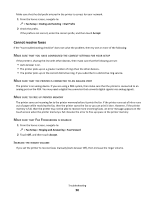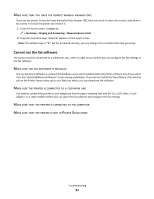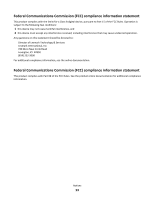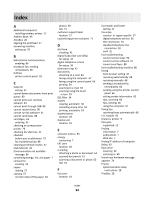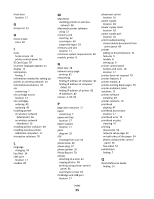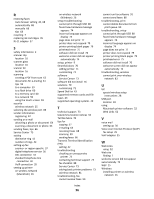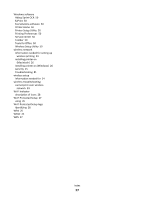Lexmark Genesis S815 Quick Reference Guide - Page 95
ID Card Copy, Quick Reference Guide
 |
View all Lexmark Genesis S815 manuals
Add to My Manuals
Save this manual to your list of manuals |
Page 95 highlights
front door location 17 G Group List 43 H home screen icons 20 I icons home screen 20 printer control panel 18 ID Card Copy 70 incorrect language appears on display 74 information finding 7 information needed for setting up printer on wireless network 24 informational solutions 70 ink conserving 7 ink cartridge access location 17 ink cartridges ordering 45 replacing 45 installing printer on wireless network (Macintosh) 26 on wireless network (Windows) 26 installing printer software 49 installing wireless printer additional computers 27 interactive solutions 70 L language changing 74 line filter 34 LINE port location 17 LiveBox 28 M Macintosh installing printer on wireless network 26 Macintosh printer software using 52 memory card inserting 22 scanning to 60 supported types 23 memory card slot location 17 minimum system requirements 49 models, printer 8 N N9UF Box 28 network setup page printing 82 networking finding IP address of computer 82 finding IP address of computer (Mac) 82 finding IP address of printer 82 IP addresses 82 notices 2, 92, 93 P page does not print 77 paper conserving 7 paper exit tray location 17 paper support location 17 parts diagram 16 PDF creating from scan 62 phone book 43 phone plug 37 phone splitter 35 Photo Reprint 70 photos attaching to e-mail 64 copying photos 58 printing using printer control panel 56 scanning to e-mail 63 PictBridge and USB port location 17 placement corner location 16 power supply location 18 power supply cover location 18 power supply port location 18 print troubleshooting cannot delete documents from print queue 80 printer adding to SmartSolutions 71 features 9 models 8 setting up 9 printer control panel buttons and icons 18 location 17 printer does not respond 79 printer features 9 printer models 8 printer printing blank pages 79 printer problems, basic solutions 73 printer software installing 49 printer solutions 70 printhead aligning 47 printhead access door location 17 printhead error 75 printhead nozzles cleaning 47 printing documents 54 network setup page 82 on both sides of the paper 54 photos using printer control panel 56 two-sided 54 publications finding 7 Q Quick Reference Guide finding 24 Index 95