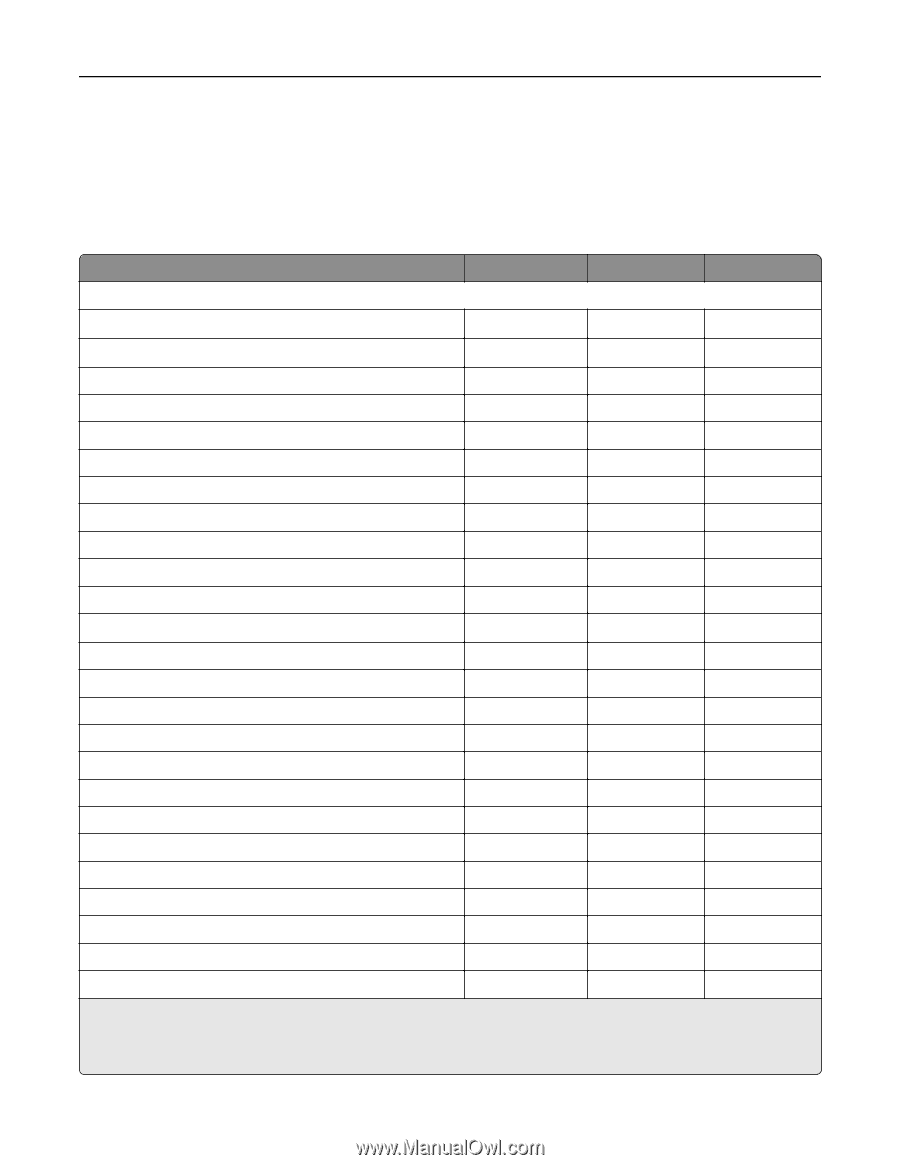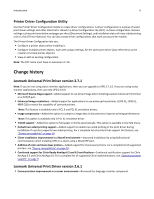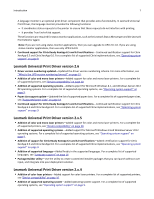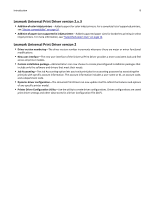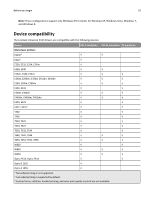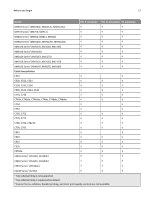Lexmark MX911 Universal Print Driver Version 2.0 White Paper - Page 10
Device compatibility
 |
View all Lexmark MX911 manuals
Add to My Manuals
Save this manual to your list of manuals |
Page 10 highlights
Before you begin 10 Note: These configurations support only Windows iPrint clients for Windows XP, Windows Vista, Windows 7, and Windows 8. Device compatibility The Lexmark Universal Print Drivers are compatible with the following devices: Device PCL 5 emulation PCL XL emulation PS emulation Mono laser printers E120n1 √ √ E2201 √ E230, E232, E234, E234n √ E238, E240 √ √ E240n, E340, E342n √ √ √ E250d, E250dn, E350d, E352dn, E450dn √ √ √ E260, E260d, E260dn √ √ √ E330, E332 √ √ E360d, E360dn √ √ √ E460dn, E460dw, E462dtn √ √ √ E320, E322 √ √ E3211, E3231 √ √ T420 √ √ T430 √ √ T520, T522 √ √ T620, T622 √ √ T630, T632, T634 √ √ T640, T642, T644 √ √ √ T650, T652, T654, T656 √ √ √ W820 √ √ W840 √ √ √ W850 √ √ √ Optra T612, Optra T614 √ √ Optra S 1625 √ Optra S 1855 √ 1 Two‑sided printing is not supported. 2 Two‑sided printing is supported by default. 3 Custom forms, collation, booklet printing, and most print quality controls are not available.