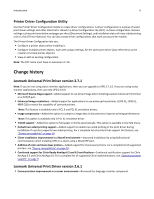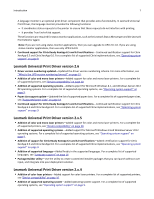Contents
Introduction
.................................................................................................
4
What is the Universal Print Driver?
...........................................................................................................
4
Benefits
.....................................................................................................................................................
4
New Features
............................................................................................................................................
5
Change history
...........................................................................................................................................
6
Before you begin
..........................................................................................
9
Operating system support
.........................................................................................................................
9
Device compatibility
................................................................................................................................
10
Connectivity
.............................................................................................................................................
13
Travel Print
..............................................................................................................................................
14
Paper sizes and types supported by the Universal Print Driver
..............................................................
14
Supported paper sizes
......................................................................................................................................
14
Supported paper types
.....................................................................................................................................
15
Language support
....................................................................................................................................
16
Installing the Universal Print Driver
............................................................
18
Updating previous versions of the Universal Print Driver
.......................................................................
18
Downloading the Universal Print Driver
..................................................................................................
18
Updating installed options
......................................................................................................................
18
What is a Package Builder?
.....................................................................................................................
18
Using Travel Print
....................................................................................................................................
18
Enabling the Travel Print feature
............................................................................................................
19
Understanding the Universal Print Driver
...................................................
20
Using the Layout tab
...............................................................................................................................
20
Using the Paper/Finishing tab
.................................................................................................................
21
Using the Quality tab
...............................................................................................................................
22
Using the Fax preferences tab
.................................................................................................................
26
Using the Watermark tab
........................................................................................................................
26
Using the Overlays tab
............................................................................................................................
27
Using the Print and Hold tab
...................................................................................................................
27
Using the Other Options tab
...................................................................................................................
28
Contents
2