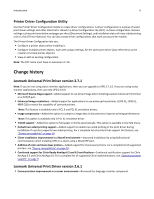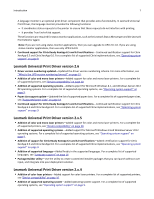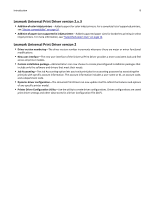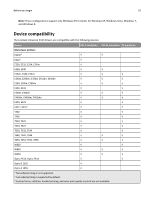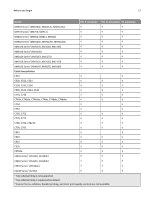Lexmark MX911 Universal Print Driver Version 2.0 White Paper - Page 8
Lexmark Universal Print Driver version 2.x.3, Printer Driver Configuration Utility
 |
View all Lexmark MX911 manuals
Add to My Manuals
Save this manual to your list of manuals |
Page 8 highlights
Introduction 8 Lexmark Universal Print Driver version 2.x.3 • Addition of color inkjet printers-Added support for color inkjet printers. For a complete list of supported printers, see "Device compatibility" on page 10. • Addition of paper sizes supported in inkjet printers-Added supported paper sizes for borderless printing in select inkjet printers. For more information, see "Supported paper sizes" on page 14. Lexmark Universal Print Driver version 2 • Driver version numbering-The driver version number increments whenever there are major or minor functional modifications. • New user interface-The new user interface of the Universal Print Driver provides a more consistent look and feel across all printer models. • Custom installation package-Administrators can now choose to create preconfigured installation packages that include only the software and drivers that meet their needs. • Job Accounting-The Job Accounting option lets you track print jobs for accounting purposes by associating the print job with specific account information. The account information includes a user name or ID, an account code, and a department code. • Dynamic driver configuration-The Universal Print Driver can now update itself to reflect the features and options of any specific printer model. • Printer Driver Configuration Utility-Use the utility to create driver configurations. Driver configurations are saved print driver settings and other data stored in a Driver Configuration File (DCF).