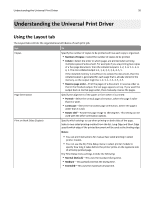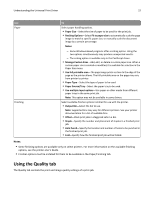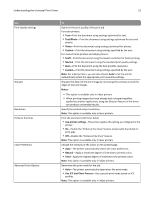Lexmark MX911 Universal Print Driver Version 2.0 White Paper - Page 18
Installing the Universal Print Driver, Updating previous versions of the Universal Print Driver
 |
View all Lexmark MX911 manuals
Add to My Manuals
Save this manual to your list of manuals |
Page 18 highlights
Installing the Universal Print Driver 18 Installing the Universal Print Driver Depending on the needs of the individual administrator, the Universal Print Driver may be installed through the Windows Add Printer Wizard or through the system administrator installation package available on the Lexmark Web site. Updating previous versions of the Universal Print Driver The Universal Print Driver (UPD) version 2 is designed to work in parallel with UPD version 1. This gives administrators or end users the ability of having both versions installed at once. When upgrading from UPD version 1 to 2, switching the driver from the Advanced tab of the Printer Properties dialog is not supported. Administrators should delete the existing UPD version 1 print queues, and then create new print queues using UPD version 2. Downloading the Universal Print Driver 1 Go to www.lexmark.com. 2 Mouse over PRODUCTS, and then click Universal Print Driver. 3 From the Download tab, click DOWNLOAD. Notes: • If you download an emulation‑specific Universal Print Driver, then the Phone Book and Travel Print applications must be downloaded separately. Both applications automatically install with the administrator package. • For more information on the full list of packages, see the Universal Print Driver section. 4 Follow the instructions on the computer screen. Updating installed options 1 From the Printer Properties dialog box, click the Configuration tab. 2 Click Update Now‑Ask Printer > OK. Note: The print driver updates the status of all printer options. If bidirectional communication is not active or is unavailable for the printer, then the print driver cannot perform this operation and will display an error. What is a Package Builder? Package Builder lets you create customized installer packages that you can launch without user input, and integrate into your deployment solution. It is a tool that generates driver installation packages which automate the installation of print drivers with preconfigured connectivity and print options. Using Travel Print The Travel Print feature lets you search and select a network printer when printing or faxing from the host computer.