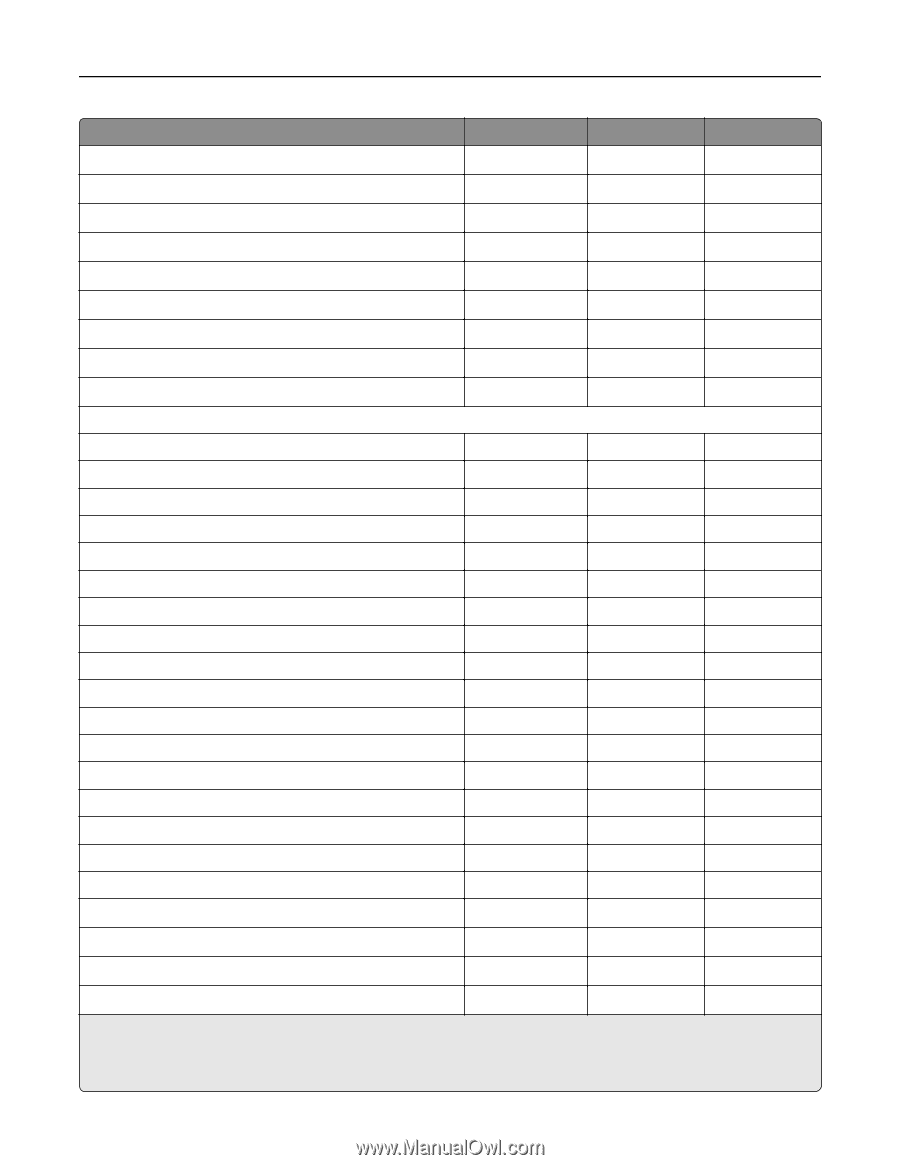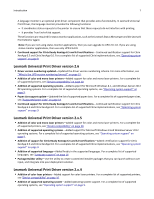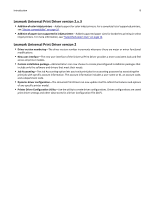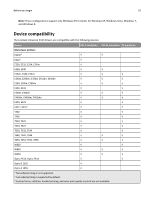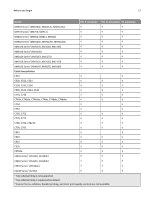Lexmark MX911 Universal Print Driver Version 2.0 White Paper - Page 12
Before you begin, Color laser printers - mx911dte
 |
View all Lexmark MX911 manuals
Add to My Manuals
Save this manual to your list of manuals |
Page 12 highlights
Before you begin 12 Device PCL 5 emulation PCL XL emulation PS emulation MX610 Series2 (MX610de, MX611de, MX611dhe) √ √ √ MX710 Series2 (MX710, MX711) √ √ √ MX810 Series2 (MX810, MX811, MX812) √ √ √ MX910 Series2 (MX910de, MX911dte, MX912dxe) √ √ √ XM1100 Series2 (XM1135, XM1140, XM1145) √ √ √ XM3100 Series2 (XM3150) √ √ √ XM5100 Series2 (XM5163, XM5170) √ √ √ XM7100 Series2 (XM7155, XM7163, XM7170) √ √ √ XM9100 Series2 (XM9145, XM9155, XM9165) √ √ √ Color laser printers C510 √ √ C520, C522, C524 √ √ √ C530, C532, C534 √ √ √ C540, C543, C544, C546 √ √ √ C734, C736 √ √ √ C746n, C746dn, C746dtn, C748e, C748de, C748dte √ √ √ C750 √ √ C752 √ √ C760, C762 √ √ √ C770, C772 √ √ √ C780, C782, C782 XL √ √ √ C790, C792 √ √ √ C912 √ √ C920 √ √ √ C925 √ √ √ C935 √ √ √ C950de √ √ √ CS310 Series2 (CS310n, CS310dn) √ √ √ CS410 Series2 (CS410n, CS410dn) √ √ √ CS510 Series2 (CS510de) √ √ √ C2100 Series2 (C2132) √ √ √ 1 Two‑sided printing is not supported. 2 Two‑sided printing is supported by default. 3 Custom forms, collation, booklet printing, and most print quality controls are not available.