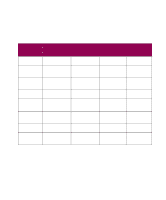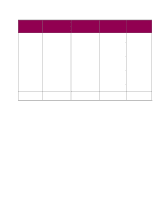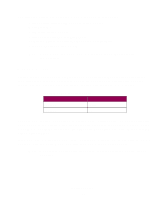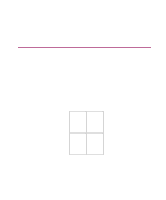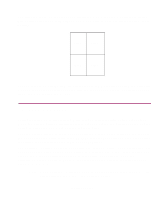Lexmark Monochrome Laser Complete Printer Reference (1.7 MB) - Page 107
Size sensing, Paper type, Plain paper - printer reliability
 |
View all Lexmark Monochrome Laser manuals
Add to My Manuals
Save this manual to your list of manuals |
Page 107 highlights
Size sensing The printer determines the size paper loaded in the trays by the position of the left paper guide in trays 2 and 3. It can also sense the size of paper in tray 4 if you've installed an optional drawer. You cannot change the Paper Size for these trays from the operator panel menus. Note: The optional 2500-sheet drawer is configured at the factory to support either letter or A4 size paper. The paper size configuration in this drawer can only be changed by configuring the DIP switches on the rear of the drawer. Contact Lexmark for more information about changing the size of paper supported by the optional 2500-sheet drawer. Tray 1 does not have auto size sensing. If you load any size paper other than the default- letter or A4-you'll have to change the Paper Size setting for tray 1 from the Paper Menu. Paper type Selecting the correct Paper Type setting for a print job guarantees optimal print quality for that media. The paper type (as well as the paper size) must also be set correctly for tray linking to work as expected. (See page 100 for more information about tray linking.) Brief explanations of media appropriate to the Paper Type settings follow. Plain paper The Optra W810 does not require special paper for high quality output. Paper designed for use with xerographic copiers provide satisfactory print quality and feed reliability. Always try a sample of any paper you are considering using with the printer before buying large quantities. Before loading paper, note the recommended print side identified on the paper package. Load paper with the recommended print side face up in the paper trays. Paper handling 107