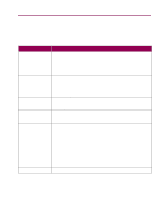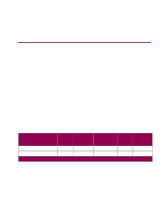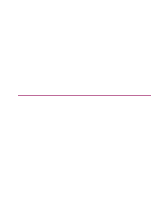Lexmark Monochrome Laser Complete Printer Reference (1.7 MB) - Page 197
MarkVision printer management software, Operating systems supported
 |
View all Lexmark Monochrome Laser manuals
Add to My Manuals
Save this manual to your list of manuals |
Page 197 highlights
MarkVision printer management software The MarkVision graphical user interface provides advanced, real-time, centralized management capabilities for Lexmark printers connected locally or attached directly to a network. Network users and administrators can also use the following MarkVision features to increase productivity: • Centralized setup capabilities let you quickly configure and install multiple printers. - You can configure multiple printers simultaneously from one workstation. - Automatic network printer discovery and multi-adapter flash update let you set up and configure Lexmark network printers and change network addresses from one workstation. Note: You can integrate MarkVision directly into your favorite network management software. • Use MarkVision to easily manage and monitor your Lexmark printers. - Messages on the MarkVision remote operator panel reflect printer real-time status. - The dynamic printer graphic provides a visual confirmation of installed options. - A list of installed features shows you printer capabilities. • Management capabilities for multivendor printers are available in some versions of MarkVision. • MarkVision provides the tools to make printer-related administrative tasks effortless. - Monitor network print jobs, change their printing order, and hold or delete specific jobs. - Use asset management options to maintain printer inventory, assign property tags, track page counts, and gather job statistics. - Download and manage resources such as fonts, demo pages, and overlays. Operating systems supported MarkVision for Windows 95/98/2000, Windows NT 4.0, Macintosh, and OS/2 Warp is shipped with your printer on the Drivers, MarkVision and Utilities CD. Connectivity and network management 197