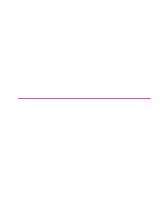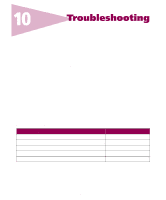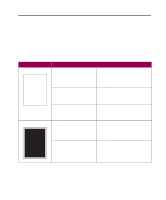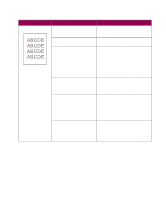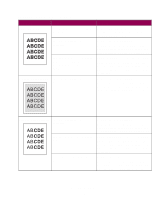Lexmark Monochrome Laser Complete Printer Reference (1.7 MB) - Page 211
Firmware requirements, HTML rendering fidelity
 |
View all Lexmark Monochrome Laser manuals
Add to My Manuals
Save this manual to your list of manuals |
Page 211 highlights
• MarkNet N2002e Internal Print Server • MarkNet N2000t Internal Print Server Note: For printers with multiple print servers installed, the Web SIMM functionality is only supported for one of them. Firmware requirements • You must have 3.12.1 or later firmware for the MarkNet N2001e, N2002e, or N2000t Internal Print Server. • You must have 5.12.1 or later firmware for the MarkNet N2501e or N2401e OptraImage Internal Print Server. Note: To find out your print server firmware revision level, print a MarkNet network setup page. For more information about upgrading firmware, launch the Drivers, MarkVision and Utilities CD, click View Documentation, and look for the MarkNet link. Software requirements • ImageQuick software is supported in a Windows 95, 98, or NT 4.0 environment. • Your computer must have Internet access to download the installation package from the Lexmark Web site. • The network print server must have TCP/IP configured and enabled. Refer to the Setup Guide or your print server manual for TCP/IP configuration. HTML rendering fidelity The ImageQuick HTML renderer is designed to print static HTML 4.0 pages, including those containing CSS1 style rules. It provides similar visual presentation to the leading browsers. However, ImageQuick is unable to render the following content: • Javascript, Java, and other types of applets • Animations • Audio and video markup • Double-byte character sets (for example, Asian fonts) Selecting fonts other than those available on the printer causes a substitution to be made. This may affect the text layout but does not usually affect legibility. Connectivity and network management 211