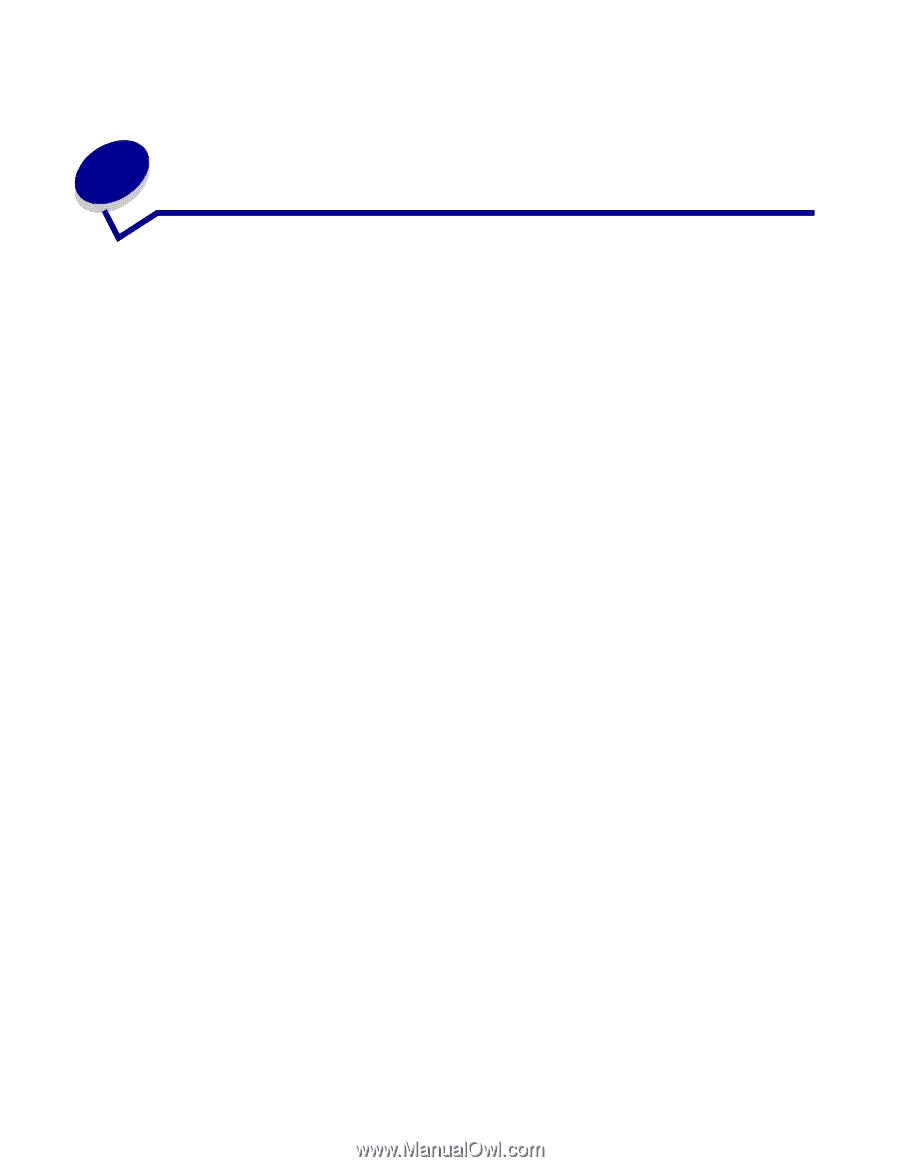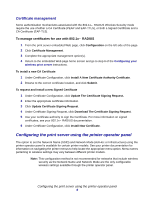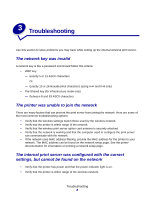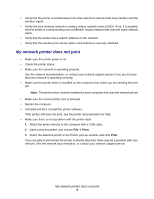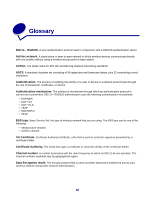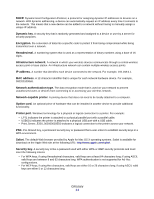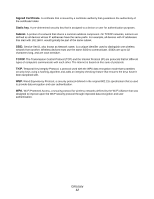Lexmark Network Printer Device User's Guide for Macintosh - Page 11
Troubleshooting
 |
View all Lexmark Network Printer Device manuals
Add to My Manuals
Save this manual to your list of manuals |
Page 11 highlights
3 Troubleshooting Use this section to solve problems you may have while setting up the internal wireless print server. The network key was invalid A network key is like a password and should follow this criteria: • WEP key - Exactly 5 or 13 ASCII characters Or - Exactly 10 or 26 Hexadecimal characters (using A-F and 0-9 only) • Pre-Shared key (for infrastructure mode only) - Between 8 and 63 ASCII characters The printer was unable to join the network There are many factors that can prevent the print server from joining the network. Here are some of the most common troubleshooting options: • Verify that the wireless settings match those used by the wireless network. • Verify that the printer is within range of the network. • Verify that the wireless print server option card antenna is securely attached. • Verify that the network is working and that the computer used to configure the print server can communicate with the network. • If the network uses MAC address filtering, provide the MAC address for the printer to your network. The MAC address can be found on the network setup page. See the printer documentation for information on printing a network setup page. The internal print server was configured with the correct settings, but cannot be found on the network • Verify that the printer has power and that the power indicator light is on. • Verify that the printer is within range of the wireless network. Troubleshooting 8