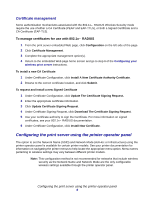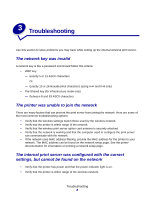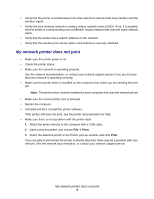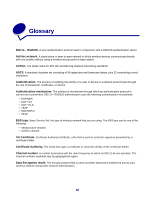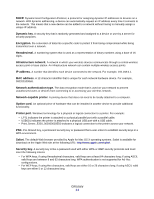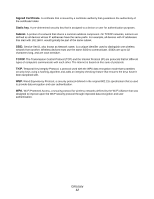Lexmark Network Printer Device User's Guide for Macintosh - Page 12
My network printer does not print - network printer devices
 |
View all Lexmark Network Printer Device manuals
Add to My Manuals
Save this manual to your list of manuals |
Page 12 highlights
• Verify that the printer is located away from other electronic devices that may interfere with the wireless signal. • Verify that your wireless network is using a unique network name (SSID). If not, it is possible that the printer is communicating over a different, nearby network that uses the same network name. • Verify that the printer has a valid IP address on the network. • Verify that the wireless print server option card antenna is securely attached. My network printer does not print • Make sure the printer power is on. • Check the printer status. • Make sure the network is operating properly. See the network documentation, or contact your network support person if you are not sure that your network is operating correctly. • Make sure the printer driver is installed on the computer from which you are sending the print job. Note: The printer driver must be installed on each computer that uses the network printer. • Make sure the correct printer port is selected. • Restart the computer. • Uninstall and then reinstall the printer software. If the printer still does not print, see the printer documentation for help. • Make sure there is not a problem with the printer itself. 1 Attach the printer directly to the computer with a USB cable. 2 Open a text document, and choose File Æ Print. 3 Select the attached printer in the Printer pop-up window, and click Print. If you are able to print when the printer is directly attached, there may be a problem with your network. See the network documentation, or contact your network support person. My network printer does not print 9