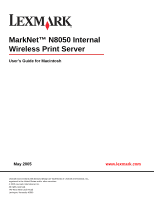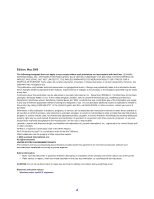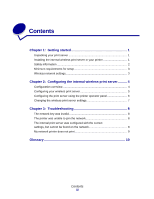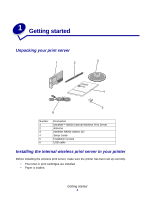Lexmark Network Printer Device User's Guide for Macintosh - Page 3
Contents
 |
View all Lexmark Network Printer Device manuals
Add to My Manuals
Save this manual to your list of manuals |
Page 3 highlights
Contents Chapter 1: Getting started 1 Unpacking your print server 1 Installing the internal wireless print server in your printer 1 Safety information 2 Minimum requirements for setup 3 Wireless network settings 3 Chapter 2: Configuring the internal wireless print server.......... 4 Configuration overview 4 Configuring your wireless print server 5 Configuring the print server using the printer operator panel 6 Changing the wireless print server settings 7 Chapter 3: Troubleshooting 8 The network key was invalid 8 The printer was unable to join the network 8 The internal print server was configured with the correct settings, but cannot be found on the network 8 My network printer does not print 9 Glossary 10 Contents iii
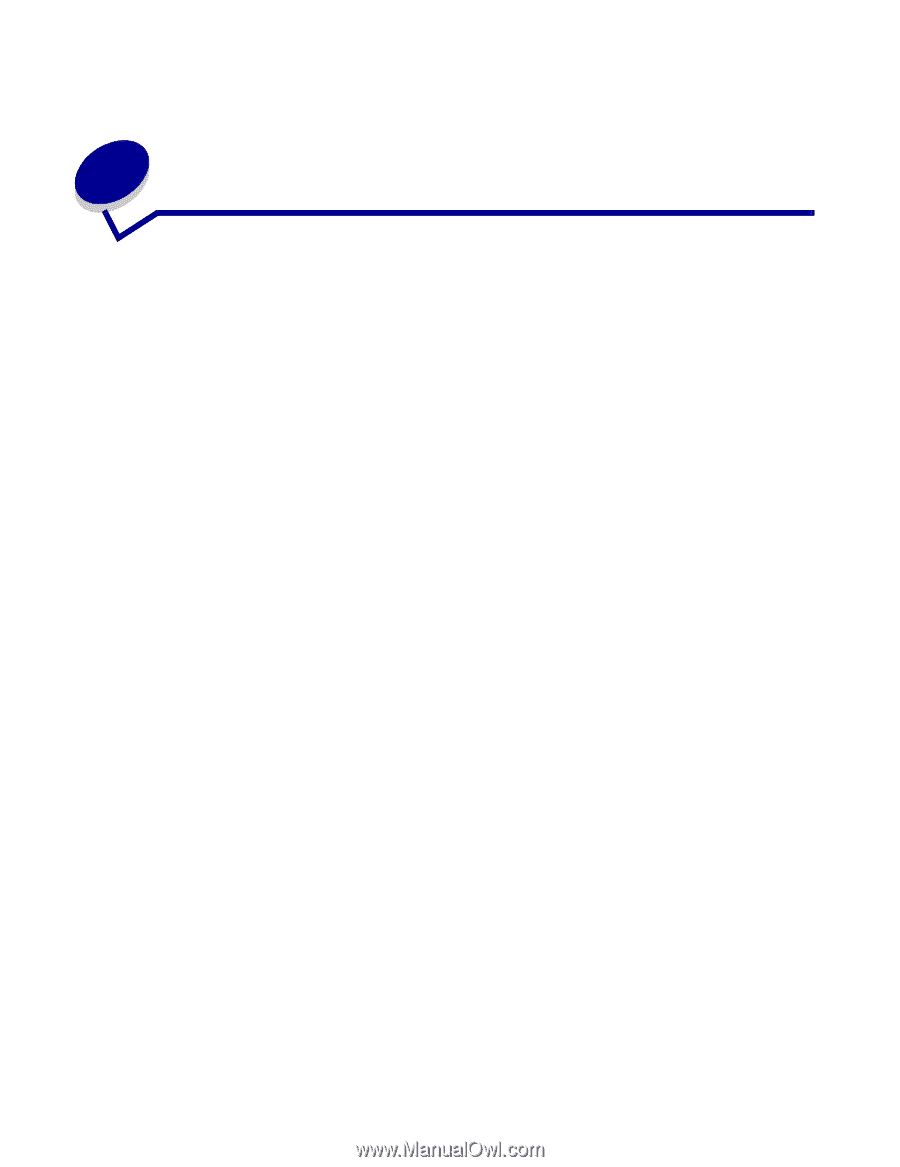
Contents
iii
Contents
Chapter 1:
Getting started
.............................................................
1
Unpacking your print server
...........................................................................
1
Installing the internal wireless print server in your printer
..............................
1
Safety information
..........................................................................................
2
Minimum requirements for setup
....................................................................
3
Wireless network settings
...............................................................................
3
Chapter 2:
Configuring the internal wireless print server
..........
4
Configuration overview
...................................................................................
4
Configuring your wireless print server
............................................................
5
Configuring the print server using the printer operator panel
.........................
6
Changing the wireless print server settings
....................................................
7
Chapter 3:
Troubleshooting
..........................................................
8
The network key was invalid
..........................................................................
8
The printer was unable to join the network
.....................................................
8
The internal print server was configured with the correct
settings, but cannot be found on the network
.................................................
8
My network printer does not print
...................................................................
9
Glossary
.........................................................................................
10