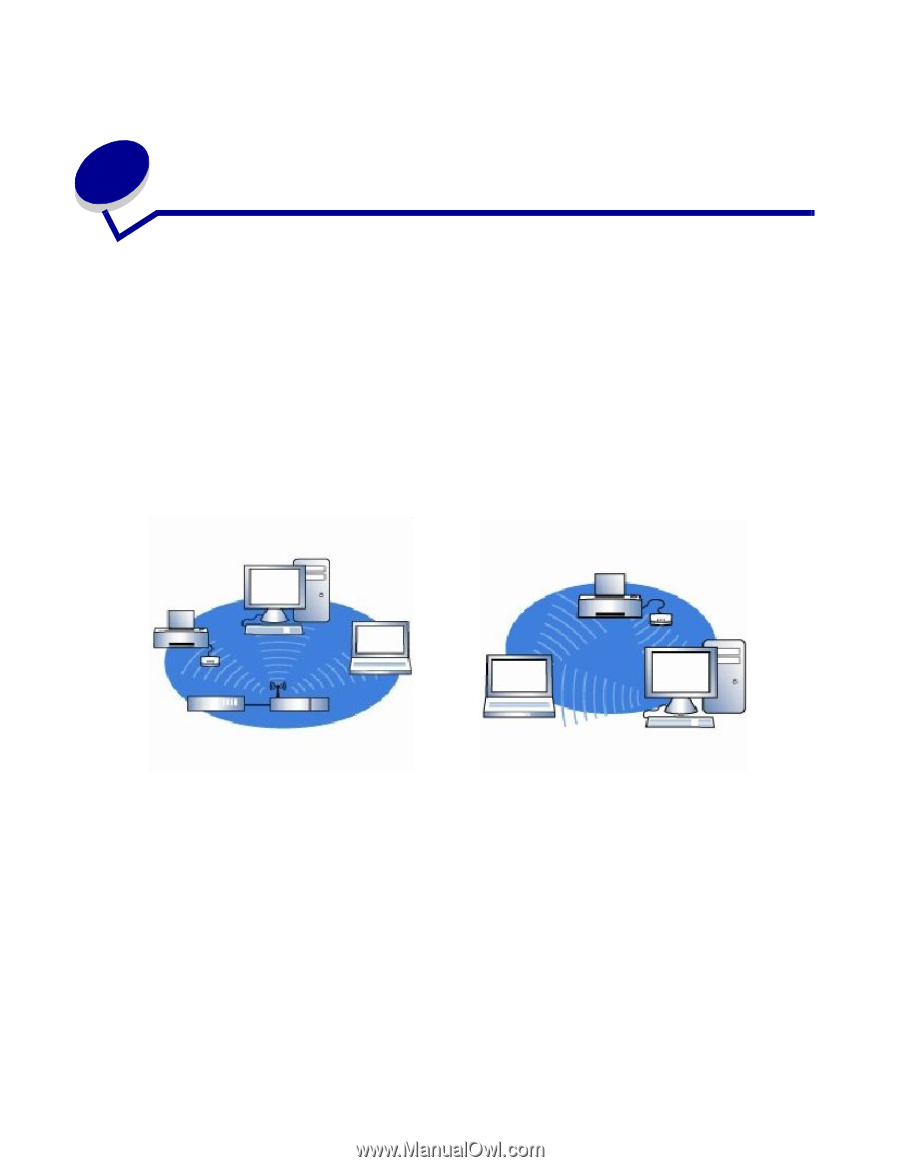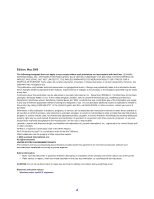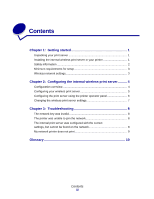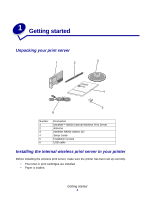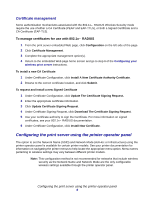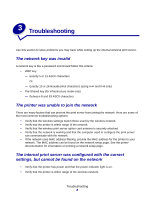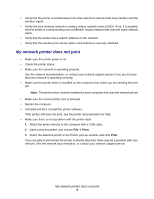Lexmark Network Printer Device User's Guide for Macintosh - Page 7
Configuring the internal wireless print, server
 |
View all Lexmark Network Printer Device manuals
Add to My Manuals
Save this manual to your list of manuals |
Page 7 highlights
2 Configuring the internal wireless print server Configuration overview After the internal wireless print server has been installed in a printer, it must be configured for use on a wireless network. Configuring the print server involves using Zero configuration networking to connect to the print server over the computer to computer (Ad-Hoc) wireless network and changing the print server wireless network settings. The configuration process accommodates networks that use either Infrastructure mode (in which the network structure is based on a series of wireless routers or base stations) or Ad-Hoc mode (in which wireless devices communicate with each other directly without using a wireless router). Infrastructure mode Ad-Hoc mode Before configuring the wireless print server, make sure your printer has been set up correctly • The internal wireless print server option card has been installed correctly in the printer. • All access panels and printer doors have been replaced or closed. • The toner or print cartridges are installed correctly. • Paper has been loaded into the printer. • The printer is turned on and ready to be installed. For help setting up your printer, see your printer documentation. Configuring the internal wireless print server 4